Webflow is a powerful platform tailored to organizations seeking creative control and flexibility in their website design, without the complexities of coding. With its user-friendly interface and intuitive drag-and-drop editor, users can craft visually stunning and responsive websites.
What is Webflow?
As a powerful and versatile web design and development platform, Webflow lets users create visually impressive websites without the need for traditional coding. The platform was built as a solution to bridge the gap between the simplicity of drag-and-drop website builders and the flexibility of hand-coding websites. Webflow was developed by Vlad Magdalin, Bryant Chou, and Sergie Magdalin, and was introduced in 2013 with the aim to revolutionize the web design process for both designers and organizations.
The inspiration behind Webflow’s inception was rooted in the challenges faced by professional designers and developers wherein conventional website builders often lacked the necessary flexibility, while coding from scratch demanded significant time and technical expertise. Webflow was designed to address this specific pain point, offering an intuitive visual interface that helps users to design and create websites visually, yet with the added advantage of producing clean, high-quality code in the background.
How does Webflow work?
Webflow runs on a drag-and-drop visual interface, allowing users to design web pages by simply arranging elements like text, images, buttons, and forms. Behind the scenes, Webflow generates clean HTML, CSS, and JavaScript code based on the user’s design choices. This code is optimized for performance and accessibility, making the websites created in Webflow fast and user-friendly.
One of the key workings of Webflow is its CMS (Content Management System). The CMS lets users create dynamic content structures, such as blog posts or product catalogs, and connect them to the website’s design. This integration between design and content provides updates without compromising on the website’s aesthetics or layout.
Webflow’s approach to responsive design is top tier as it allows users to design websites that automatically adapt to various screen sizes, from desktops to mobile devices. The software utilizes media queries and breakpoints to determine the layout adjustments required for different devices, ensuring that the website looks and functions optimally across all platforms.
Features of Webflow
Webflow is a comprehensive web design and development platform that offers a range of features tailored to enhance the creation and management of professional websites.
| Visual web design | The powerful visual web design interface allows organizations to create and customize websites without the need for coding. The drag-and-drop editor facilitates element manipulation on the page, making it ideal for both beginners and experienced designers. |
| Responsive design | Webflow guarantees websites created on its platform are fully responsive across various devices, such as desktops, tablets, and mobile phones. This feature lets the site’s layout and content adapt to different screen sizes, enhancing the experience of end-users. |
| Content Management System (CMS) | With its integrated CMS, Webflow helps users organize and manage their website’s content efficiently. The CMS allows for simplified creation and updating of blog posts, products, and other dynamic content elements. |
| Interactions and animations | Webflow allows organizations to add interactions and animations to their websites to create engaging and interactive user experiences. This feature enhances the visual appeal and usability of the site. |
| Code customization | For organizations and developers with coding expertise, Webflow offers the flexibility to access and customize the website’s underlying code, encouraging fine-tuning and advanced customization. |
| eCommerce capabilities | Webflow supports eCommerce functionalities, letting users create online stores and sell products directly from their websites. |
| SEO | Webflow provides essential SEO tools to help optimize websites for search engines. Users can add meta tags, customize URLs, and alter site structure to improve search engine rankings and visibility. |
| Forms and interactions | Organizations can easily create and customize forms on Webflow to collect user data and feedback. In addition to this, the platform allows for the implementation of form interactions, such as form submissions and notifications. |
| Webflow API | The Webflow API provides developers with third-party integration services and tools with their sites, extending functionality and streamlining workflows. |
| Collaboration and team management | Webflow permits collaboration among multiple users working on a website project simultaneously. Team members can be assigned different roles and permissions to facilitate efficient teamwork. |
| Website analytics | Built-in analytics to track website performance, including page views and visitor behavior, helping organizations measure the site’s success and make data-driven decisions. |
Who uses Webflow?
Webflow’s appeal often lies in its intuitive drag-and-drop interface, helping organizations design and develop visually captivating websites. With the ability to create responsive designs and customize every aspect of the site, organizations can craft a unique online presence that resonates with their brand identity.

Dell, a global technology giant, utilizes Webflow to create an engaging eCommerce platform. By leveraging Webflow’s eCommerce features, Dell simplifies the online shopping experience, facilitates secure transactions, and showcases their product range almost effortlessly.
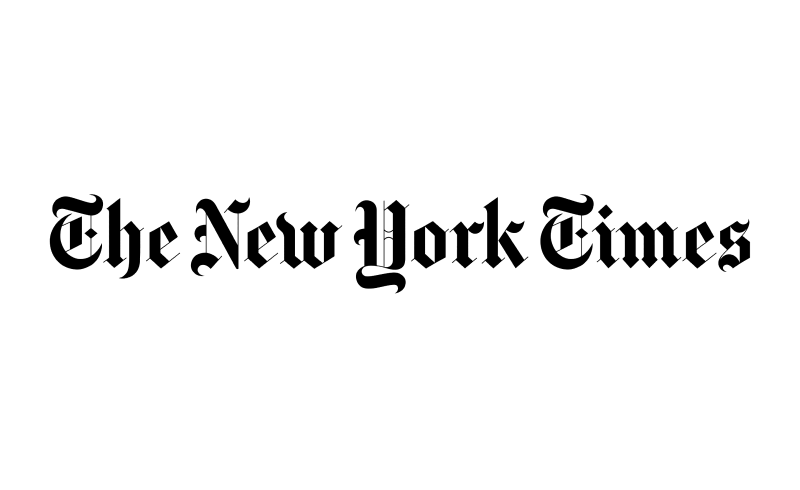
The leading news publisher The New York Times makes useWebflow’s capabilities to present captivating and interactive articles. Webflow’s dynamic content management allows The New York Times to engage readers with multimedia-rich storytelling and visually immersive experiences.
Webflow’s stand-out advantages
Webflow provides a comprehensive suite of features designed to enhance website design and functionality. By incorporating a range of tools and capabilities, Webflow offers a solution that meets the diverse needs of its users.
Responsive design made easy
Organizations are able to optimize their websites for various devices, for a consistent and user-friendly experience across desktops, tablets, and smartphones.
CMS and dynamic content
The built-in Content Management System lets users manage and update their website’s content efficiently. The platform also facilitates the creation of dynamic content, improving the website’s interactivity and engagement.
Customization and flexibility
Extensive design and customization options help users create unique and personalized websites tailored to their brand and vision. From animations to interactions, the possibilities are virtually limitless.
SEO-friendly foundations
Webflow is inherently SEO-friendly, providing features like customizable meta tags, clean HTML, and responsive design, meaning websites can have a solid foundation for better search engine rankings.
Hosting and security simplified
Reliable and secure hosting services eliminate the need for third-party hosting providers. Users can rest assured that their websites are in safe hands with HTTPS, SSL, and automatic backups.
eCommerce capabilities
For businesses looking to set up an online store, Webflow’s eCommerce functionalities provide users with the tools to create and manage their online shops efficiently, complete with secure payment gateways and order management.
Assessing Webflow’s limitations for organizations
While Webflow presents a compelling solution with its visually driven approach to website design and development, it also brings a set of challenges that might not be suitable for every organization.
| Limited backend control | Webflow’s user-friendly, code-free approach comes at the cost of limited backend control. Advanced users may find it challenging to customize complex functionalities or integrate specific backend systems. |
| Learning curve for beginners | While Webflow is intuitive for experienced users, beginners might face a steeper learning curve due to its comprehensive feature set and unique design concepts. |
| Customization restrictions | Webflow’s pre-built templates and drag-and-drop system may impose design limitations, making it harder to achieve highly bespoke and unique website layouts. |
| Costlier than traditional CMS | Compared to traditional content management systems, Webflow’s hosting and subscription costs can be relatively higher, especially for small-scale or budget-conscious projects. |
| SEO limitations | Webflow’s SEO capabilities, while improving, may not match the level of control offered by specialized SEO plugins and extensions available in other platforms. |
| Dependency on Webflow’s hosting | Migrating a Webflow website to another hosting provider can be complex due to the proprietary structure, potentially locking users into the platform. |
| Limited eCommerce Features | Although Webflow offers eCommerce functionality, it might not be as feature-rich as dedicated eCommerce platforms like Shopify or WooCommerce. |
| Collaboration challenges | Large teams working on a Webflow project may face collaboration issues as the platform lacks built-in collaboration tools for simultaneous editing. |
| Third-party integrations | While Webflow supports some integrations, it may not have the extensive third-party ecosystem that other CMS platforms provide. |
| Platform stability | As a relatively newer platform, Webflow’s stability and long-term viability could be a concern for some organizations. |

