Jenkins serves as an essential automation server that streamlines the software development process. By automating crucial tasks such as building, testing, and deploying software, Jenkins empowers development teams to work more efficiently and deliver high-quality software at a rapid pace. With its extensive plugin ecosystem and flexible integration capabilities, Jenkins adapts to diverse development environments, allowing seamless collaboration and providing real-time feedback. By leveraging Jenkins, organizations can optimize their workflows, minimize manual effort, and achieve faster, reliable software delivery.
What is Jenkins?
Jenkins is an automation server that plays a crucial role in enabling continuous integration and continuous delivery (CI/CD) in the software development processes. It’s an open-source tool used to automate tasks involved in building, testing, and deploying software applications. With Jenkins, developers can integrate code changes regularly for faster and more reliable software releases.
Jenkins offers a flexible and extensible architecture for developers to define and automate custom workflows through a concept called pipelines. These pipelines are defined as code in a domain-specific language called Jenkinsfile, giving developers full control over the build, test, and deployment processes.
Organizations employing Jenkins can take advantage of its vast ecosystem of plugins. Support for a wide range of plugins extend functionality and integration capabilities for tools and technologies, such as version control systems like Git, build tools like Maven and Gradle, containerization platforms like Docker, and testing frameworks. This extensive plugin ecosystem lets organizations tailor Jenkins to their specific needs and integrate it seamlessly into their existing development infrastructure.
How does Jenkins work?
Jenkins operates as a server-based application that runs on a designated machine, known as the Jenkins server or Jenkins master. It interacts with developers, build agents (also known as slaves), and various tools through a web-based interface or via a command-line interface (CLI). Jenkins follows a distributed architecture so that multiple build agents can connect to the master, enabling parallel and scalable build execution.
At the heart of Jenkins is the concept of a pipeline, which represents the workflow that defines the steps involved in building, testing, and deploying software applications. The pipeline is defined using a Jenkinsfile, which is a text file written in a domain-specific language, providing a structured and versionable way to describe the entire software delivery process, from checking out source code to final deployment.
Jenkins executes the pipeline by sequentially executing the defined stages and steps. Each stage represents a logical division of work, such as building, testing, or deploying. Within each stage, developers can define multiple steps, which can be a wide range of actions, such as compiling code, running tests, or packaging artifacts.
To execute the pipeline steps, Jenkins relies on a vast ecosystem of plugins that extend its functionality by integrating it with various tools, technologies, and services. For example, Jenkins can leverage plugins to interact with version control systems like Git, trigger builds when code changes are made, run unit tests with testing frameworks, etc. Plugins let Jenkins better adapt to the specific needs and tooling used within an organization.
Features of Jenkins
Offering a vast array of functionality, Jenkins has can be employed in multiple ways. Examples of some of the features of Jenkins include:
Pipeline as code
Introducing a powerful concept called “Pipeline as Code” enables developers to define and manage their build, test, and deployment processes as code. Pipelines are defined using a domain-specific language called Jenkinsfile. This approach brings the benefits of version control, code reuse, and collaboration to the entire software delivery process. By treating the pipeline as code, Jenkins promotes best practices such as automation, consistency, and traceability, making it easier to manage and scale complex workflows.
Distributed build architecture
A distributed build architecture distributes the workload across multiple build agents or slaves, enhancing scalability and parallelism, and enabling multiple builds & tests to run concurrently. With distributed builds, Jenkins handles large-scale projects and reduces build times by harnessing the computing power of multiple machines. It also supports the concept of “cloud agents” so organizations can use cloud-based resources on-demand.
Robust integration with version control systems
Jenkins leverages its robust integration with popular version control systems such as Git, Subversion, and Mercurial to automatically trigger builds whenever changes are committed to the repository. Jenkins can perform actions such as checking out the latest code, running builds, and generating reports based on version control events, seamlessly ensuring builds are initiated in response to code changes for efficient and automated software delivery.
“By treating the pipeline as code, Jenkins promotes best practices such as automation, consistency, and traceability, making it easier to manage and scale complex workflows.”
Build monitoring and reporting
Jenkins provides comprehensive build monitoring and reporting features for developers to track the progress and health of builds in real-time through its web-based interface. With detailed build logs, developers can more easily troubleshoot issues by examining the output generated during the build process. Reporting capabilities such as test result reports, code coverage reports, and trend analysis are readily available with Jenkins, contributing to improved visibility and facilitating data-driven decision-making within the development process.
High availability and scalability
Options for setting up Jenkins in a highly available configuration, ensuring minimal downtime and improved resilience are made simple with the server. Jenkins can be deployed in a master-slave architecture, allowing multiple Jenkins masters to be connected to a shared set of build agents. This distributed setup enables load balancing and parallel execution of builds across multiple machines, thereby scaling Jenkins to handle larger workloads and reducing build times.
Security and access control
Jenkins places a strong emphasis on security and access control. It provides various authentication mechanisms, including integration with LDAP, Active Directory, and other user management systems. Jenkins allows granular access control, allowing administrators to define roles and permissions, ensuring that organizations have appropriate access levels for performing their tasks. Additionally, Jenkins supports secure communication over HTTPS and provides features for securely managing secrets and credentials required during the build process.
Understanding the benefits of using Jenkins
Jenkins offers numerous advantages that empower organizations to streamline their software development processes. With Jenkins, organizations can achieve faster software delivery, improved collaboration, and enhanced efficiency throughout the development lifecycle.
Plugin ecosystem
With over a thousand plugins available, Jenkins offers extensive integration capabilities with a wide range of tools, technologies, and services. By leveraging the plugin ecosystem, organizations can customize and extend its functionality to suit their specific requirements.
Extensibility and customizability
Developers can enhance Jenkins’ core functionality by developing their own plugins or by leveraging existing plugins from the Jenkins community. This extensibility enables seamless integration with existing tools and systems, facilitating the creation of tailored workflows.
Streamlined continuous integration.
By automating build, test, and deployment workflows, development teams can deliver software faster and with higher quality. The server enables frequent code integration, automated testing, and reliable deployment, resulting in shorter development cycles and improved collaboration.
Extensive plugin ecosystem
Benefiting from its extensive plugin ecosystem and allowing seamless integration with various tools and technologies, enables teams to integrate Jenkins into their existing development stack effortlessly.
Scalability and distributed builds
Scalability is achieved through the distributed build architecture, which allows organizations to manage concurrent builds effectively. By distributing workloads across multiple build agents, Jenkins reduces build times and optimizes resource utilization.
Community and support
Jenkins has a large and active community of users and contributors who provide a wealth of resources, including tutorials, documentation, and forums, where developers can seek guidance and share knowledge.
Disadvantages to keep in mind when utilizing Jenkins
Learning curve and complexity
Setting up and configuring Jenkins for the first time may require some effort and technical expertise. Understanding the concepts of pipelines, configuring jobs, and managing plugins can take time, especially for organizations and developers who are new to Jenkins or automation servers in general.
Maintenance and upgrades
Managing Jenkins instances, performing upgrades, and ensuring compatibility with plugins and dependencies can involve continuous maintenance tasks. New versions of Jenkins and plugins require careful planning and testing to perform upgrades without disrupting existing pipelines and jobs.
Resource consumption
Jenkins, being a server-based application, requires hardware resources to operate efficiently. Running on a dedicated server or a cluster of machines may be necessary to handle concurrent builds and resource-intensive tasks.
User interface and user experience
The user interface (UI) of Jenkins may not be as visually appealing or intuitive as some modern tools and platforms. The UI can appear cluttered and overwhelming to new users, especially those accustomed to more streamlined and visually pleasing interfaces.
Who uses Jenkins?
Jenkins enjoys widespread adoption across industries, as organizations recognize its value in streamlining software development and delivery processes. Renowned companies such as Google, Netflix, Amazon, and Facebook rely on the server to automate their build, test, and deployment tasks, enabling faster and more efficient software delivery.

Google leverages Jenkins to support its massive-scale software development and integration processes. Jenkins helps Google automate build, test, and deployment tasks, enabling faster and more efficient software delivery across its diverse range of products and services.

Netflix relies on Jenkins to facilitate continuous integration and delivery of its streaming platform, enabling Netflix to automate the testing and deployment of updates, ensuring a seamless and reliable streaming experience for its millions of users worldwide.

Amazon employs Jenkins in its development workflows to achieve continuous integration and delivery. By using Jenkins, Amazon automates the build, test, and deployment processes for its vast array of e-commerce services, ensuring the efficient delivery of updates and enhancements to its customers.

Facebook utilizes Jenkins to streamline its software development processes and support integration. Jenkins allows Facebook to facilitate faster delivery for new features and enhancements to its global user base.
Should you use Jenkins?
Implementing Jenkins brings significant advantages to organizations seeking to optimize their software development and delivery processes. By utilizing Jenkins, organizations can achieve streamlined continuous integration and delivery, enabling faster and more reliable software releases. Jenkins automates essential tasks such as building, testing, and deploying software, reducing manual effort and increasing productivity.
Industries that can benefit from Jenkins
The household names represent just a few examples of organizations that utilize Jenkins, yet the server is not limited to specific industries or companies of a certain size. It caters to a broad range of industries, including:
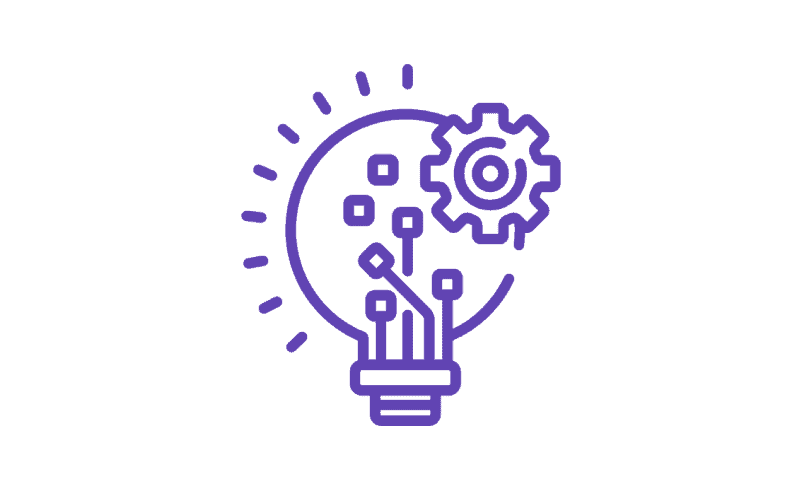
Technology Jenkins finds widespread usage in software companies, startups, and technology-driven organizations that require efficient software delivery pipelines.

eCommerce Online retail platforms utilize Jenkins to automate build and deployment processes, ensuring smooth and reliable eCommerce operations.

Media and Entertainment Companies in the media and entertainment industry use Jenkins to streamline the development and delivery of digital content, including streaming services, gaming platforms, and content distribution networks.
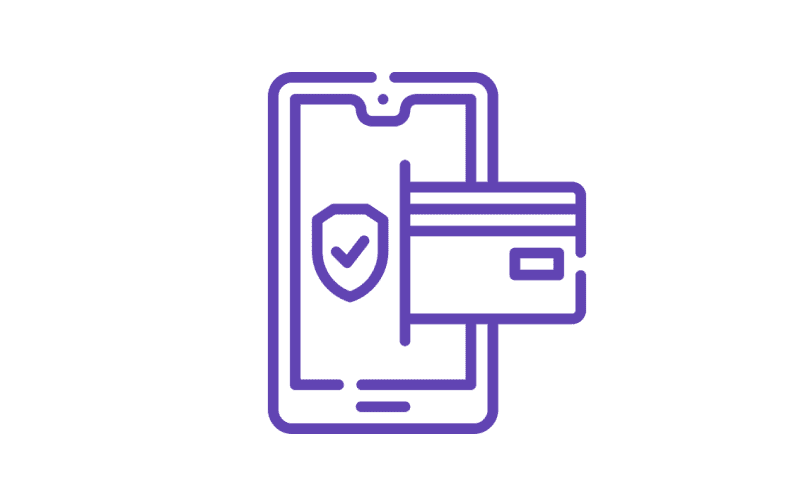
Finance and Banking Financial institutions leverage Jenkins to automate software testing and deployment, supporting continuous integration and delivery in their critical applications.

