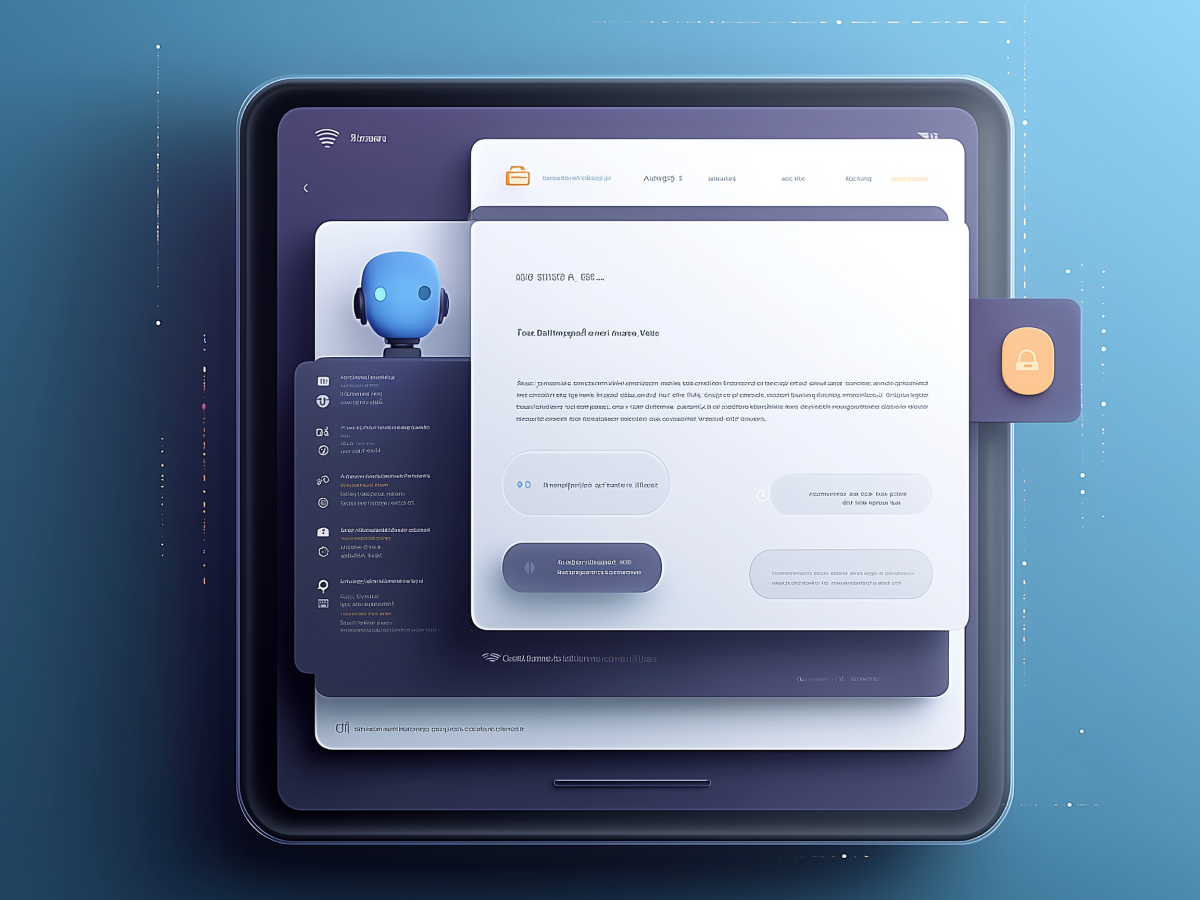ChatGPT improves the overall efficiency of UX design
ChatGPT is capable of changing how your design teams operate. When used correctly, it becomes a force multiplier across core phases of UX design, ideation, research, early testing, and iteration. It can generate precise user personas, simulate detailed user journeys, recommend interface structures, suggest wireframes, and even help write usability test scripts. All within minutes, not days.
Speed matters, especially when you’re looking to ship faster without sacrificing quality. ChatGPT brings consistency to early-stage deliverables and cuts down on repetitive documentation. It doesn’t replace design thinking, but it removes a lot of the heavy lifting. That’s where the margin for business impact is, getting your team to move faster while staying user-centered.
Greg Aper, Chief Exploration Officer at Superunknown Studios, put it well: “Our visuals should not be beholden to stock imagery and Photoshop modifications. Our visuals should be a direct reflection of the people, places, and experiences we are designing for.” His team pairs ChatGPT with Midjourney to convert rich persona inputs, like goals, lifestyle details, and short stories, into bespoke visual prompts. It shifts the workflow from reactive to generative.
This is about deploying your team’s thinking where it counts. Keep your best people focused on problem solving, not paperwork. ChatGPT makes that possible, and that’s where you’ll see competitive velocity.
Specific prompts get ChatGPT to perform UX design functions effectively
Everything comes down to input quality. If your team crafts poor prompts, ChatGPT will do average work. But if your designers use structured, targeted prompts with clear context, the output is usable almost immediately. That translates into faster cycles, more efficient sprints, and fewer iterations wasted on correcting fundamentals.
The article outlines eight tested prompts. Each one tackles a pillar of UX design, starting from user persona generation and ending with accessibility strategies. These prompts are engineered to output results that are implementation-ready. Your designers get real interaction flows, suggested microinteractions, and usable testing plans shaped by user needs.
For example, generating a full user journey, with thoughts, emotions, and actions across the funnel, typically takes multiple interviews and days of synthesis. With ChatGPT, that foundation can be laid in under an hour. Then your team can make refinements based on real-world usage or stakeholder feedback. The lift is lighter, and the margin for intelligent response is wider.
You also reduce time waste. Instead of starting from a blank canvas each time, designers start from a rough draft that understands the audience, the product, and the specific design challenges. Craft prompts once, reuse and adapt. It’s faster. It’s smarter.
There’s no downgrade in quality, just compression in time to output. It’s a clear productivity advantage. The tool won’t do the job for you, but it will remove the bottlenecks that slow down good work. That’s an edge most companies are still underutilizing.
Clear, specific, and contextual prompts yield better responses
If your team puts vague, generic, or overly broad inputs into ChatGPT, they’ll get answers that don’t move the needle. AI doesn’t guess intent well, it responds to what it’s given. The more deliberate the prompt, the more useful the result. Clarity and context are required.
UX teams need to communicate what problem they’re solving, who the user is, and which part of the interface matters. When you define target user behavior, outline the feature involved, and frame the actual challenge, such as slow onboarding for a segment of enterprise users, ChatGPT gives action-ready solutions. It’s structured, focused, and relevant to your business priorities.
This level of specificity pays off in two areas: speed and depth. Speed comes from eliminating the usual iteration loops where designers rethink a vague answer. Depth comes from the AI’s ability to deliver system-level suggestions, navigation hierarchy, accessibility enhancements, or content structure, that are aligned with business outcomes.
For executives, the implication is operational. When teams maintain tightly scoped, context-rich prompts, strategic outputs follow. Teams can prototype faster and test earlier. The disparity between design intent and output narrows. It becomes easier to move from planning to execution with clarity, not ambiguity.
ChatGPT can serve as a creative partner to spark innovative design ideas
Most innovation stalls not because teams lack skills, but because they hit cognitive bottlenecks. After routine tasks and recurring feedback loops, the capacity for fresh thinking drops. ChatGPT breaks that pattern. If your team pushes it with smart, open-ended prompts focused on specific UI components, interaction flows, or user frustrations, it gives new directions.
Ask it how to rethink navigation in a fitness app, or how to improve engagement in the check-in flow of a productivity tool. You’ll get interface-level suggestions that remove friction and increase usability. What you’re really doing is forcing a fresh perspective on problems that haven’t been solved well within your team’s existing mental patterns.
Your designers still need to vet ideas. They still need to test. But what AI provides is a jumpstart on experimentation. A fast way to identify alternatives, surface unconsidered approaches, and push design constraints without slowing down the cycle.
For business leaders, this means fewer stalled features and faster iteration on creative direction. It brings variety without requiring exhaustion. When applied thoughtfully, ChatGPT becomes less about automation and more about accelerating smart design choices at scale.
Balancing open-ended and focused prompts leads to richer design insights
You get more value from ChatGPT when you don’t rely on just one type of prompt. Open-ended prompts are good for uncovering broad ideas, while focused ones sharpen execution. Use both. They support different parts of the UX process.
When your team asks broad questions, like how to improve interaction flows or enhance engagement, ChatGPT surfaces a wide range of potential paths. These are good for reframing problems or testing new directions. But broad prompts shouldn’t be standalone. Once ideas emerge, follow up with focused prompts that drill into specifics like navigation layout, microinteractions, or button behaviors. That’s how you go from possibility to precision.
This isn’t about creativity for creativity’s sake. It’s about response control. You steer broad thinking early on, then tighten outputs into tasks with well-scoped, high-value prompts. That approach improves team alignment and reduces time lost testing ideas that are unlikely to hold up in execution.
For business leaders, the impact is practical: faster iteration through divergent and convergent thinking, guided by intent. Teams maintain creative range while still hitting sprint goals. Design insights become design actions, not just reports or mockups. That’s what moves products forward.
Incorporating user feedback and hypothetical scenarios
To make good design decisions, you need to know how real people are using your product, and where they’re stuck. But feedback on its own doesn’t always create a clear path forward. That’s where structured AI input comes in. When you feed ChatGPT user reviews, complaints, or failure points along with clear improvement goals, it produces targeted solutions that reflect both user sentiment and practical fixes.
It also works for testing potential changes. You can quickly map out hypothetical scenarios, like altering a navigation structure or changing onboarding steps, and see how ChatGPT outlines the potential impact on the user journey. That level of simulation lets your team anticipate downstream effects before committing to builds.
It’s a way to compress the feedback loop and sharpen your sense of risk and opportunity before you put time into full design or engineering changes. ChatGPT helps you ask better questions and model better responses, faster.
Executives should care about this because it ties directly to reduced rework and higher confidence in shipped updates. You make changes based on what users actually say and what the system predicts, backed by input rather than assumption. Over time, that leads to stronger retention, improved satisfaction, and clearer ROI from design upgrades.
ChatGPT should complement traditional tools and human expertise
ChatGPT delivers measurable gains in speed, structure, and early-phase ideation. But it doesn’t replace skilled designers, usability analysts, or accessibility specialists. It’s a system designed to support tasks, drafting personas, proposing wireframes, outlining journeys, not to validate them. For executives, this means AI can streamline your process but not substitute for human judgment.
The best results come when ChatGPT is integrated with your existing UX framework. Use it to accelerate baseline outputs. Then run those outputs through standard validation, usability testing, stakeholder review, peer feedback. This combination increases throughput while keeping risk low. AI gives you a head start, but it doesn’t eliminate the need for critical thinking, iteration, or testing with real users.
Teams that rely solely on AI risk shipping features that don’t meet behavioral expectations or accessibility standards. That’s why conventional tools, like screen reader simulations, WCAG compliance checkers, performance heatmaps, and lab-based user testing, still matter. ChatGPT can guide what to look for. But the signal needs to be verified before decisions are made at scale.
For leaders, the takeaway is simple: don’t underinvest in human expertise just because AI is fast. Use ChatGPT to remove friction, not context. Pair its speed with rigorous process and oversight so that your UX remains coherent, inclusive, and relevant. That’s how you scale intelligently.
The bottom line
Good UX doesn’t come from guesswork. It comes from systems that scale thinking, reduce friction, and move fast without cutting corners. ChatGPT, used intelligently, fits into that system. When paired with clear input and seasoned oversight, it gives your teams leverage, freeing up time, uncovering insights, and accelerating execution.
This isn’t about replacing people. It’s about removing the slow, repetitive parts of creative work so your talent can focus on what matters, building experiences customers actually want to use. The value isn’t just speed. It’s precision. It’s adaptability. And it’s the ability to stay ahead without ballooning your team or budget.
If you’re leading product, design, or innovation, your competitive edge won’t come from working harder, it’ll come from enabling your teams to work smarter. Used well, AI does that. And in UX, it’s already proving its worth.