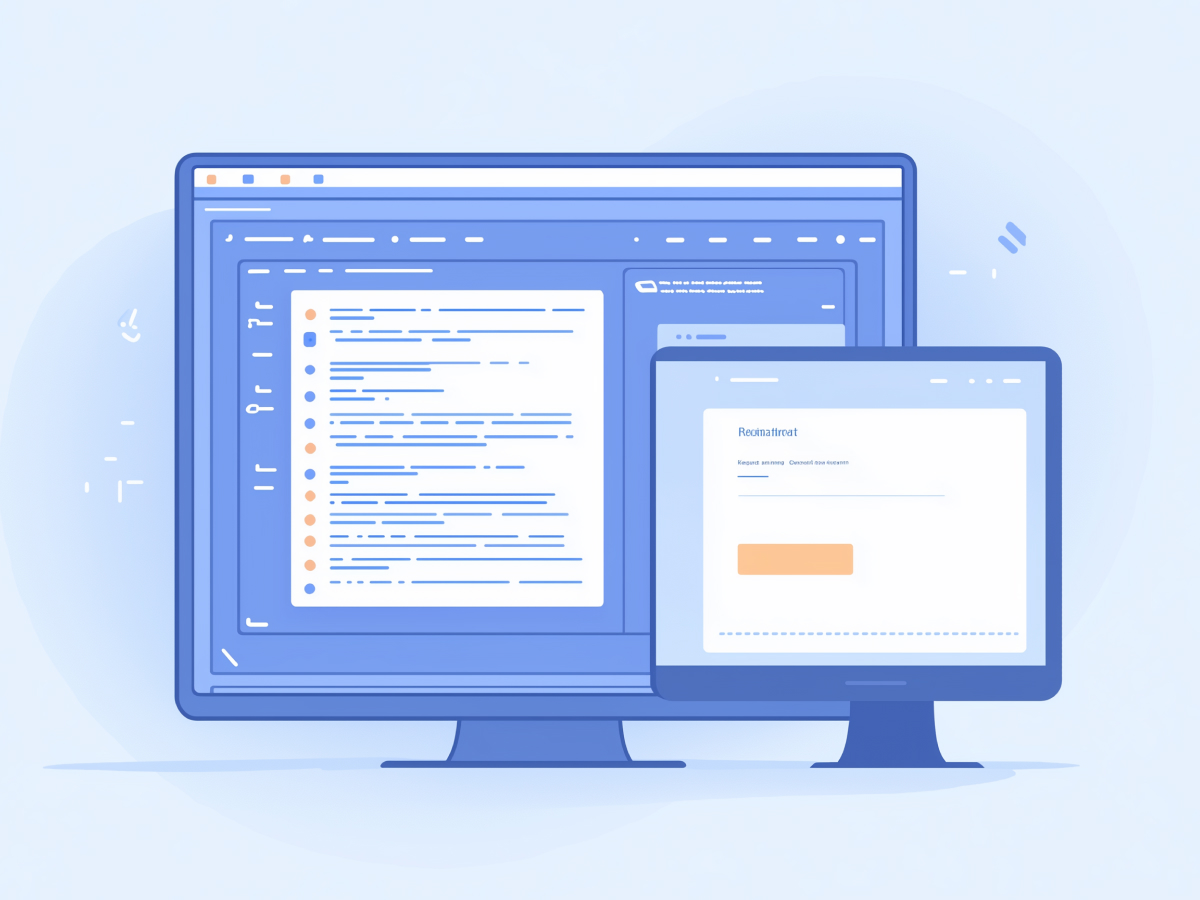The introduction of PyScript by Anaconda in April 2022 brought about massive changes for the better. PyScript is a technology that integrates Python into web browsers, making use of the power of WebAssembly-enabled browsers to facilitate two-way interactions between Python code and web pages.
PyScript overview
PyScript is an innovative project built upon the foundation of Pyodide, a Python runtime for WebAssembly. PyScript levels this concept up by introducing additional features and capabilities that bridge the gap between Python and JavaScript within web browsers.
One of the standout features of PyScript is its ability to import Python’s standard library and third-party packages from the Python Package Index (PyPI). This means that developers can use a lot of Python tools and libraries directly within their web applications. With this, PyScript allows for interaction with the Document Object Model (DOM) of web pages, so Python scripts can manipulate and control various elements on the webpage. This interaction between Python and the DOM opens up a world of possibilities for creating dynamic and responsive web applications.
Using PyScript
The fundamental building block of PyScript is a JavaScript include that adds support for custom tags. Within your HTML code, you can include Python code using a script tag with a “py” type attribute. This inclusion of Python code within the web page source code is where the magic begins.
Features and capabilities
PyScript boasts several key features and capabilities that make it a compelling technology for web development:
Standard library and PyPI libraries: PyScript supports Python’s standard library, which includes a wide range of modules for tasks like file I/O, regular expressions, and more. Additionally, developers can install packages from PyPI, expanding their toolkit to include specialized libraries for various purposes.
Local imports: To keep code organized, PyScript allows the importing from other Python scripts within the same directory. This feature is especially useful for breaking down complex web applications into manageable components.
In-browser terminal: PyScript can embed a live terminal or console output directly within the browser. This feature lets developers to interact with their Python code in real-time, making debugging and testing more efficient.
DOM and JavaScript interaction: With PyScript, organizations can interact with the DOM and JavaScript. This means that developers can manipulate web page elements, respond to user interactions, and create dynamic web applications that blend Python’s simplicity with JavaScript’s power.
Experimental status
While PyScript has great promise for web developers, it’s important to note that it is still in the experimental stage. As such, it is not recommended for production use in critical applications. However, this experimental status shouldn’t deter developers from exploring its capabilities and experimenting with its potential.
The PyScript team has provided a range of examples and documentation on the PyScript website, making it easy for developers to get started and explore the possibilities. By experimenting with PyScript, developers can gain valuable insights into its strengths and limitations, paving the way for its future development and adoption.
Practical applications
Prototyping and experimentation: PyScript is an ideal tool for rapidly prototyping and experimenting with web applications. Developers can use Python’s simplicity and expressiveness to quickly test ideas and concepts within the browser environment.
Data visualization: Python has an enormous ecosystem of data visualization libraries, and PyScript allows developers to create interactive data visualizations directly within web pages. This can be invaluable for presenting data to users in a clear and engaging manner.
Education and learning: PyScript can be a valuable educational tool for teaching programming concepts. Its integration of Python and the web environment allows educators to create interactive coding lessons and tutorials.
Web automation: With PyScript’s ability to interact with the DOM and JavaScript, developers can create web automation scripts that perform tasks such as web scraping, form submission, and data extraction.