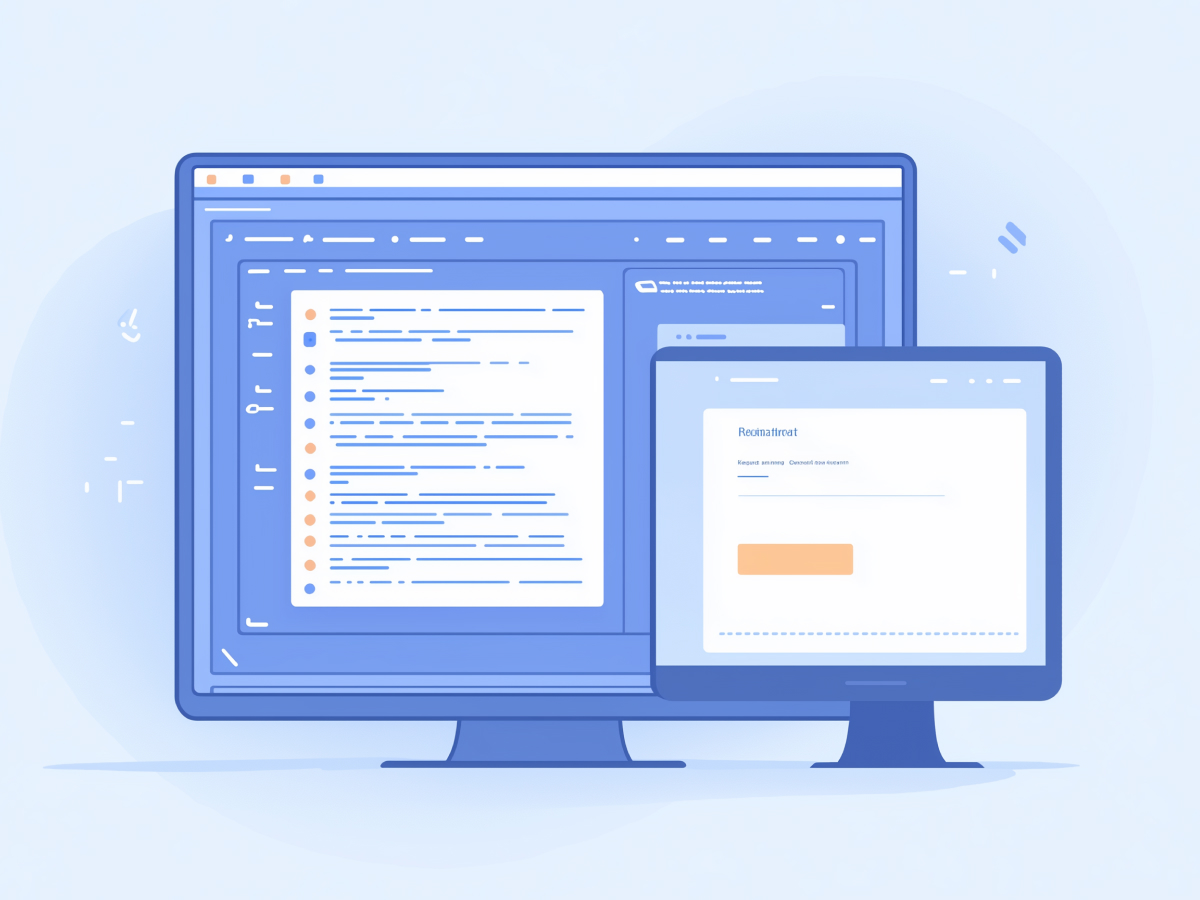Microsoft launched AppCAT on January 3 as a key component of the Azure Migrate suite. This tool specifically caters to companies looking to transition their .NET applications from local servers to the Azure cloud platform. In doing so, Microsoft addresses the need for a streamlined, efficient migration process that minimizes downtime and optimizes application performance in the cloud environment.
Functional capabilities of AppCAT
Core functions
- Assessment coverage: AppCAT carefully evaluates .NET source code, binaries, and application configurations. This comprehensive assessment makes sure that each component of the application is compatible with Azure, identifying potential issues that could disrupt functionality when migrated to the cloud.
- Objective: The primary aim of AppCAT is to detect and address potential migration challenges. The tool also seeks out opportunities to improve applications by leveraging Azure’s cloud-native solutions. Through this approach, AppCAT facilitates a smooth transition to the cloud and enhances the application’s overall architecture to exploit Azure’s advanced features.
- Improvement focus: AppCAT focuses on improving three critical areas of application performance: scalability, security, and overall performance. Targeting these areas, the tool helps organizations optimize their .NET applications for the cloud so that they can operate more efficiently and securely once migrated.
Features and tools
1. Reporting and modifications
After conducting an analysis, AppCAT generates detailed reports that pinpoint what changes are necessary so that the applications function optimally in their new cloud environment. These reports are key for developers as they prepare applications for migration, providing a clear roadmap of adjustments needed for cloud compatibility.
2. Availability and accessibility
AppCAT is accessible as both a Visual Studio extension and a .NET CLI tool, offering flexibility in how developers prefer to work. Whether through a graphical interface in Visual Studio or via command line, users have robust tools at their disposal to conduct thorough assessments of their applications.
3. Output formats
Supporting multiple output formats such as HTML, CSV, and JSON, AppCAT allows developers and IT teams to choose the format that best suits their reporting and analysis needs. This flexibility aids in documentation, issue tracking, and sharing of results across teams, streamlining the migration process.
4. Interactive analysis
One of the primary features of AppCAT is its ability to guide users directly to specific lines of code that require attention. Developers can quickly address these issues, mark them as fixed, and save the current state of the application. This speeds up the modification process and helps maintain a clean and updated codebase throughout the migration journey.
Future developments and user interaction
AI integration
Microsoft plans to infuse AppCAT with advanced artificial intelligence capabilities. These enhancements aim to streamline the migration process by automating complex analyses and providing more intelligent, context-aware suggestions for optimizing application performance in the cloud.
Integration with Copilot AI assistance promises a more intuitive and interactive development environment, where AI assists in real-time to resolve issues, optimize code, and even predict potential future problems before they occur.
Assessment customization
Looking ahead, Microsoft intends to tailor AppCAT assessments more closely to specific Azure targets. These customization will provide more precise recommendations based on the unique characteristics and requirements of different Azure services.
For enterprises targeting specific Azure configurations or services, this means receiving insights and suggestions that are highly relevant to their chosen infrastructure, thereby optimizing their applications for the best possible performance and cost efficiency in the cloud.
User feedback
Microsoft actively encourages user engagement through the Visual Studio feedback channel. This direct feedback mechanism is key for the iterative development of AppCAT, as it allows users to report bugs, suggest improvements, and influence future versions of the tool.
Engaging with users in this way helps ensure that AppCAT evolves in line with the real-world needs of developers and organizations, ultimately leading to a more robust and user-centered tool.
Technical details of AppCAT
Technology usage analysis
AppCAT offers static analysis to scrutinize code and its dependencies thoroughly. This helps identify the technologies used within the application, assess their compatibility with Azure, and pinpoint potential migration issues.
Static analysis is a priority feature for enterprises as it ensures that before the migration, all components of the application are analyzed without executing the code, minimizing risks and identifying issues that could disrupt functionality or performance in the cloud.
Issue resolution effort
AppCAT provides detailed estimates of the effort required to address each identified issue during the migration process. Estimates are broken down by application components and individual projects, offering teams a clear view of the work ahead.
Detailed forecasting aids in resource allocation, project scheduling, and budgeting, allowing management to plan migrations with greater accuracy and efficiency. Insights generated here are particularly valuable for large-scale migrations where complexity and resource demands can vary greatly across different parts of the application.