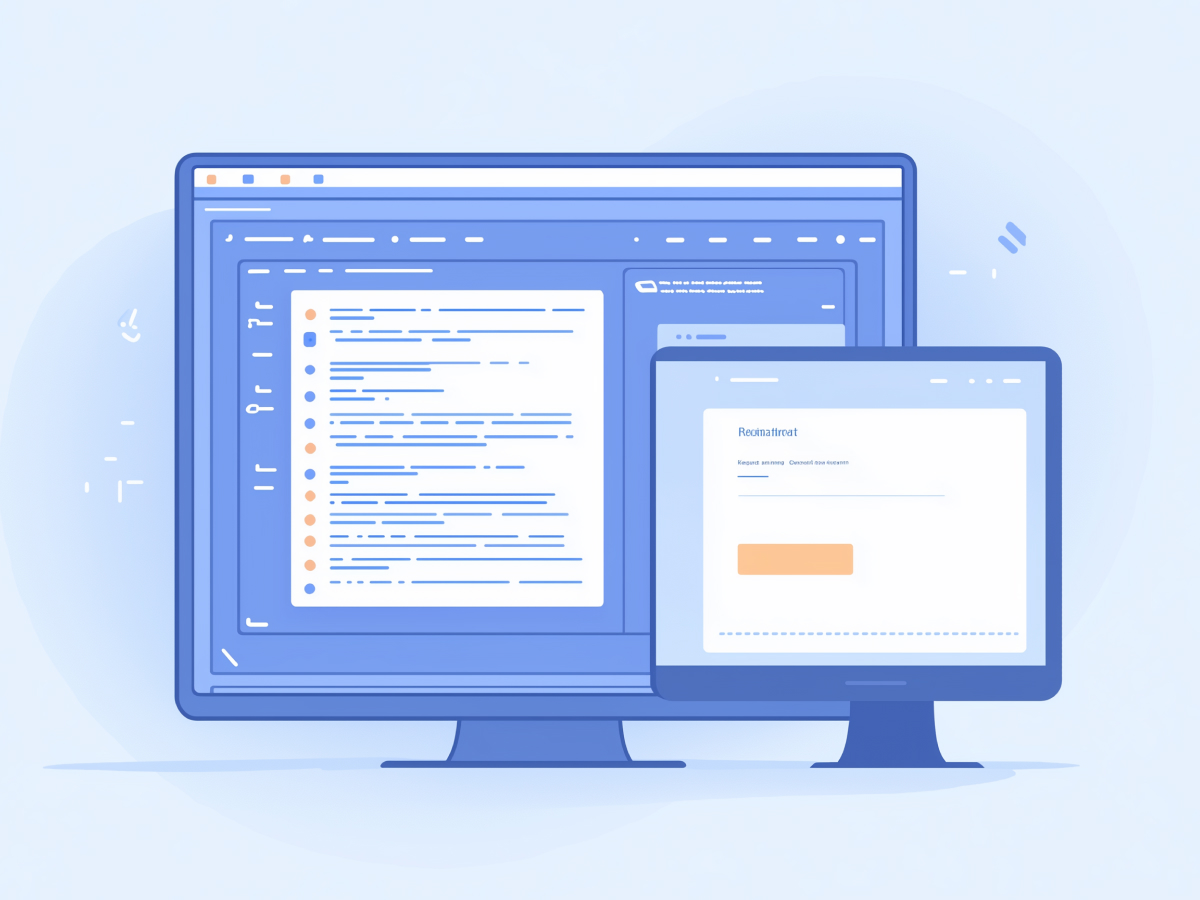Apple introduces the initial features of Apple Intelligence as part of the developer beta versions of iOS 18.1, iPadOS 18.1, and macOS Sequoia, a move marking a significant step in integrating AI capabilities into its ecosystem.
Apple Intelligence is aiming to provide developers with early access to tools that can enhance user experience across Apple devices.
What you need to know about Apple Intelligence
Apple has made its first set of Apple Intelligence features available in the latest developer beta releases. New features from this update aim to bring advanced AI functionalities to iOS, iPadOS, and macOS platforms.
Developers and testers can now explore these initial capabilities and provide feedback, helping Apple refine and expand its AI offerings ahead of a full release expected in the fall.
The brand new features of Apple Intelligence
Apple has strategically rolled out the initial features of its Apple Intelligence system in the developer beta versions of iOS 18.1, iPadOS 18.1, and macOS Sequoia. Here are the key points regarding the release:
- Initial release: The initial features are now available for developers and testers to explore and experiment with.
- Beta versions: These features are accessible in the developer beta versions of iOS 18.1, iPadOS 18.1, and macOS Sequoia.
- Public beta: Apple had earlier released public beta versions of iOS 18, iPadOS 18, watchOS 11, macOS Sequoia, and tvOS 18.
- Full release: The complete rollout of Apple Intelligence is anticipated in the fall, aligning with Apple’s typical release schedule for major updates.
Get to know the new features of Apple Intelligence
Apple Intelligence has brought new, powerful writing tools that improve text management and productivity. Proofreading features meticulously scan your text for grammatical errors, punctuation issues, and stylistic inconsistencies, providing real-time suggestions for corrections.
To complement this, the summarization tools condense lengthy documents into concise summaries, highlighting the key points and essential information, which is particularly useful for executives who need to quickly grasp the essence of reports and emails.
A brand new rewriting functionality further helps through the rephrasing of sentences to improve clarity, tone, and readability, making it easier to tailor communications for different audiences.
Photo management with Apple Intelligence
The new photo features in Apple Intelligence will completely change how users search for and manage their visual content. Better search capabilities use advanced algorithms to recognize and categorize objects, scenes, and even text within images, making it faster and more intuitive to find specific photos and videos.
Improvements in photo management massively reduce the time spent scrolling through large libraries.
The memories and photo story feature goes a step further by letting users create compelling photo stories and memories from input descriptions. Photo management is a feature which uses AI to select the most relevant photos and arrange them into a coherent narrative, providing a personalized and engaging way to relive and share experiences.
Record and transcribe with Apple Intelligence
Transcription capabilities in Apple Intelligence offer a smoother way to record, summarize, and transcribe audio. Transcription as a built in feature is particularly valuable for business meetings, lectures, and interviews.
Users can record audio directly from their device and the system will generate accurate transcriptions, capturing every detail of the conversation.
Summarization tools then create concise overviews of the transcribed content, highlighting key points and decisions made. Such functionality saves time and improves accuracy and accessibility, as users can easily search and reference specific parts of the recorded material.
Boost email efficiency with Apple Intelligence
Priority messages features intelligently identifies and displays the most urgent and important emails at the top of the inbox, helping users focus on what matters most. Email summarization tools provide brief overviews of long email threads, making it easier to catch up on lengthy conversations.
Apple Intelligence brings substantial improvements to email management through its new mail features.
The new and improved Siri in Apple Intelligence
The updated Siri in Apple Intelligence offers a more interactive and responsive virtual assistant experience. A new typing feature allows users to type their queries and commands to Siri, providing a discreet alternative to voice interaction.
Siri’s improved speech understanding capabilities mean it can now comprehend requests even if the user stutters or is interrupted mid-speech, resulting in more accurate and efficient responses. To further this, Siri can switch effortlessly between voice and text during interactions, adapting to the user’s preferred mode of communication and improving the overall usability.
Minimize distractions with Apple Intelligence’s focus feature
The new focus feature in Apple Intelligence is designed to reduce interruptions by displaying only urgent notifications. The focus feature is particularly beneficial in maintaining productivity and concentration, as it filters out non-essential alerts.
For instance, notifications about emergencies or critical updates will come through, while notifications about less important activities will be suppressed. Selective notification systems help users stay focused on their tasks without being distracted by constant alerts.
How to get access to Apple Intelligence
For developers looking to leverage Apple Intelligence, certain prerequisites must be met:
- Developer accounts: Access is exclusive to users with developer accounts. This makes sure that those testing the new features have the necessary expertise and resources.
- Device compatibility: The AI features require the latest hardware, specifically the iPhone 15 Pro, iPhone 15 Pro Max, or any iPad or Mac equipped with an M1 chip or newer. Hardware requirements show the need for powerful processing capabilities to run AI tasks effectively.
- Setup: Developers must update their devices to the latest software versions and navigate to the settings to join the waitlist for Apple Intelligence. This process involves making sure both the device and Siri languages are set to US English, and the device region is configured to the United States.
Joining the Apple Intelligence beta waitlist
Apple has implemented a waitlist system to manage access to its new AI features thoughtfully:
- Reason: The waitlist helps Apple prevent its cloud services from being overwhelmed by a sudden influx of users. When controlling the rollout pace, Apple can maintain service quality and reliability.
- Notification: Once a developer joins the waitlist, they will receive a notification when the features are ready for their devices. A process which typically takes just a few hours, allowing for a smooth transition to testing the new capabilities.
A phased approach lets Apple gather valuable insights and feedback from developers, making sure the final release of Apple Intelligence is clean and well-optimized for a broader audience.
A Glimpse into the future of tech
Apple’s introduction of Apple Intelligence in its latest developer beta releases is a major step forward in AI integration within its ecosystem. Features that are now available improve the usability across various domains, including writing, photo management, transcription, mail handling, and virtual assistance through Siri.
Although some anticipated features are not yet available, the groundwork laid by these initial releases points to a future where AI plays an increasingly integral role in improving the user experience across all Apple devices.
An upcoming full release in the fall will likely bring even more sophisticated tools, further solidifying Apple’s commitment to innovation and excellence in AI technology.