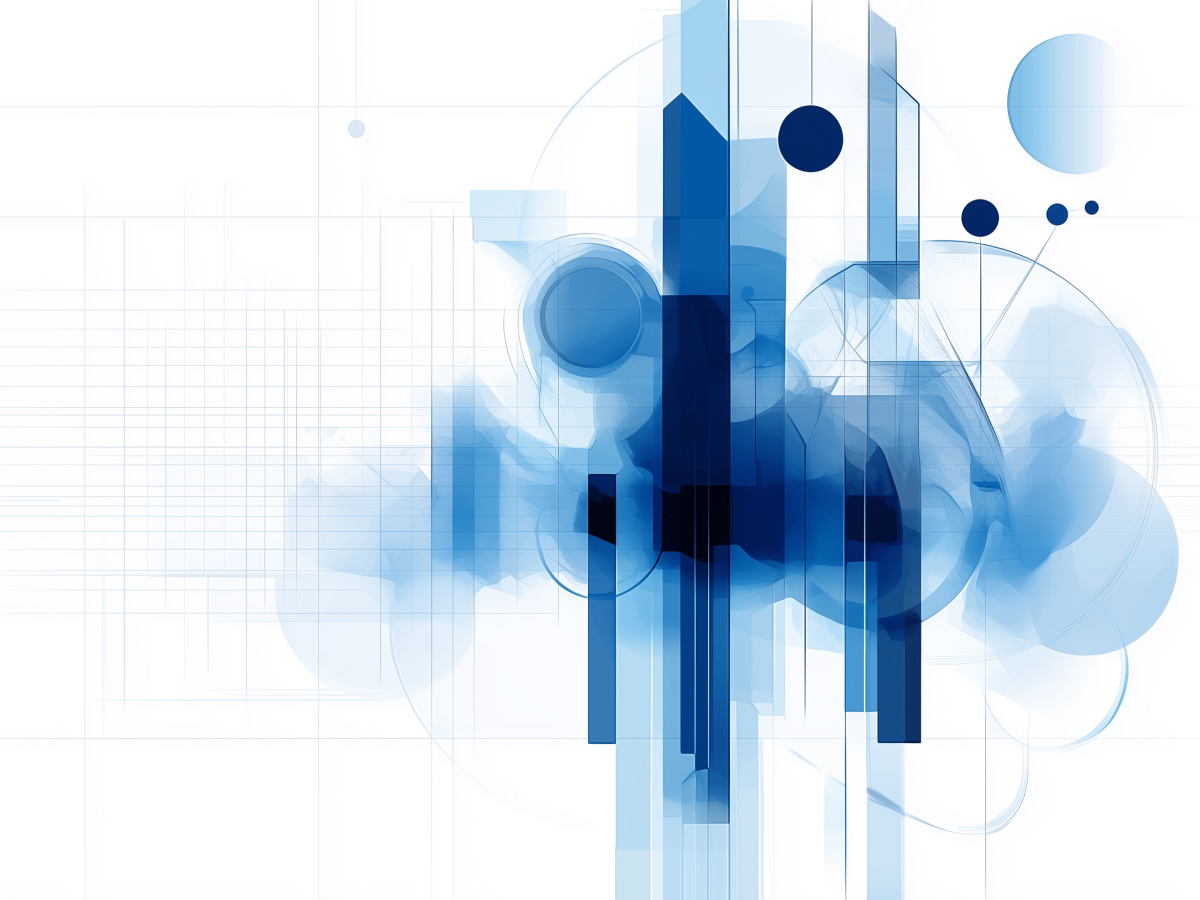The DevOps Research and Assessment (DORA) program, led by Google, investigates software delivery efficiency across different tech stacks, publishing its findings in the annual State of DevOps Report. This report analyzes data from thousands of tech organizations, identifying factors that help teams boost delivery speed, improve system reliability, and enhance recovery.
As a research-backed standard, DORA metrics give leaders a data-driven way to compare their team’s performance against industry standards and craft strategies for sustainable DevOps improvements.
The four DORA metrics every DevOps leader needs to master
1. Deployment frequency
Deployment Frequency (DF) measures how often a team deploys code to production. High DF implies rapid user delivery of new features, bug fixes, and improvements, a competitive advantage in fast-paced markets. DF directly affects user satisfaction by maintaining steady progress and quicker feature rollouts, meeting user demand efficiently.
Reducing deployment size is an effective way to increase deployment frequency. Smaller, incremental updates lessen potential disruptions, enabling quicker identification and isolation of issues. Teams that manage smaller deployments release changes more regularly, which translates into a higher DF.
Leading DevOps tools like Pluralsight Flow automate these tracking processes, using CI (continuous integration) logs to divide total deployments by weeks in a defined range, helping teams monitor DF trends over time.
How to track deployment frequency like a pro
While DF can be tracked manually through deployment logs, automated CI tools streamline this process significantly. Automated platforms divide deployments by time range, eliminating the need for intensive manual data handling.
Tools such as Flow simplify these calculations, giving teams a clear view of DF and helping identify patterns for strategic process improvements.
2. Lead time for changes
Lead Time for Changes (LTFC) measures how long it takes for a code change to move from commit to production. Short LTFC reflects an efficient development pipeline and reduces delays in deploying updates.
As an indicator of potential bottlenecks, LTFC highlights areas that may be holding up the delivery process, from extended QA times to complex staging processes.
Automating build, test, and deployment phases can drastically reduce LTFC by removing repetitive manual processes. Using a code review checklist helps catch issues early, allowing for smoother progression to production. Flow and other analytics tools identify slow points within stages, like QA or testing, offering insights to optimize steps and streamline LTFC.
3. Time to restore service
Time to Restore Service (TTRS), or mean time to recovery, measures the duration needed to restore system functionality after a failure. Lower TTRS reflects a robust response strategy and effective recovery protocols, minimizing downtime’s impact on users.
Understanding the causes behind downtime is the first step in reducing TTRS. Developing comprehensive incident response plans lead to faster recovery, while analytics tools like Flow provide valuable insights into incident patterns, helping identify recurring issues. Automating certain processes can further streamline recovery steps, minimizing the risk of manual errors and shortening TTRS.
4. Change failure rate
Change Failure Rate (CFR) calculates the percentage of incidents stemming from code changes, functioning as a quality control metric that keeps speed and stability balanced. A low CFR reflects well-tested code, minimizing disruption from frequent updates. Monitoring CFR helps teams catch quality issues early, preventing extensive service disruptions.
Strengthening testing processes, especially end-to-end and integration testing, lowers CFR by catching issues before code reaches production. Integrating monitoring and alert systems provides real-time notifications of potential problems, leading to quicker intervention. Tools like Flow offer a comprehensive view of QA times, code reviews, and post-release performance, helping teams address root causes of failure proactively.
DORA metrics are your ticket to team success
Quantitative data from DORA metrics helps leaders to accurately assess the impact of new processes or tools, revealing whether changes translate into faster, smoother deployments or require adjustments.
To complement this, DORA metrics help teams set targeted goals for each KPI and monitor their progress over time. Methodical tracking builds a feedback loop that informs continuous improvements, letting leaders pinpoint and replicate successful strategies.
With DORA metrics, teams align around measurable objectives, increasing accountability and encouraging cooperative problem-solving.
Key takeaways
Using data analytics tools like Flow can add depth and clarity to DORA metrics. Flow’s metrics dashboard provides an interactive, granular view of performance data, helping leaders address underlying issues and create targeted action plans to optimize DevOps processes fully. Insights assist leaders in making data-driven decisions that align with team goals, improving delivery efficiency and system stability.