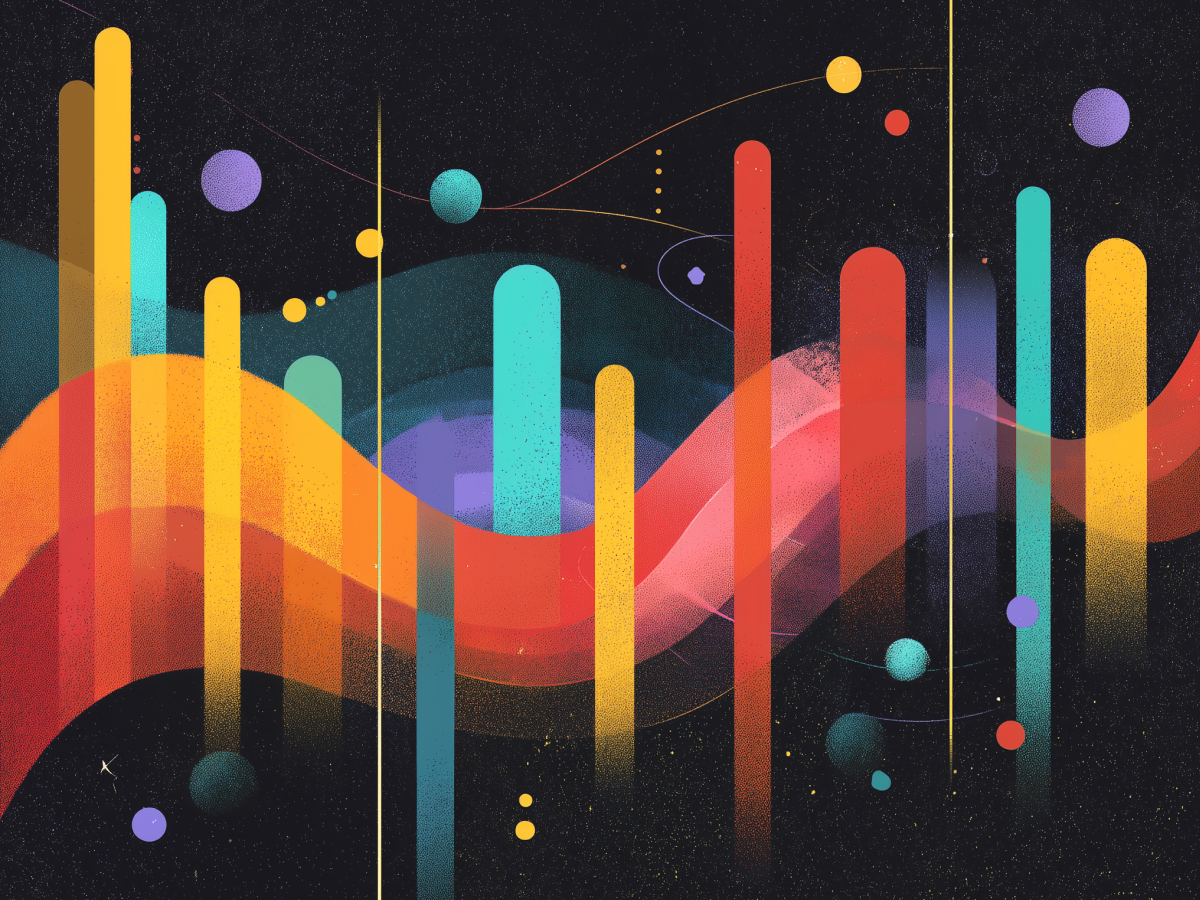Understand your audience and align visualizations to their needs
Start with your audience. Everything stems from there. If you’re showing data to executives, show them what matters: metrics that tie directly to revenue, growth, or stability. Don’t waste their time with minor details or fancy charts. They want simple, direct insights that support fast decisions. If your audience is a technical team, it’s different. They’re problem-solvers who want granular data and context, not summaries. Give them scatter plots, trend analysis, segmentation – let them dig.
Data literacy also changes how you present. Some teams read visuals like code, others don’t. If your user group isn’t technical, simplify the layout. Use straightforward visuals – bar charts, labeled pie slices, infographics. Skip features they won’t need. The point is to match their level, not expect them to rise to yours.
And ask yourself a basic question before you build: What’s the goal? Should your audience take action, reflect, or just stay informed? That guides everything – format, scale, even color. For example, a sales leader focused on churn will benefit from a waterfall chart showing where revenue is leaking and how retention adds back value. Every graph should answer one clear question. If you’ve got more than one objective, split them into separate visuals. Don’t dilute impact by trying to communicate too much at once.
This isn’t just about clean design, it’s about clarity of purpose. Executives don’t make time for guesswork. If they can’t understand a chart within seconds, it’s noise. Make it obvious, relevant, and actionable.
Select the visualization type that best fits the data’s message
Every dataset has a shape. Your job is to make it visible. A mismatch between the story and the chart kills clarity. So pick the format that belongs.
Line charts show performances over time. Use them for app uptime, traffic spikes, revenue curves. Just make sure the time units stay consistent. Don’t switch from daily to monthly unless there’s a logical reason. Bar charts work when comparing categories. Use vertical bars when there’s time progression, and horizontal when it’s just labels – think product SKUs, channel performance, region-based analysis.
Pie charts are overused. They only work when showing clear proportions for five or fewer categories. Anything more and it’s just color noise. Label the slices directly. People shouldn’t have to look between the chart and a legend. Scatter plots are for relationships between variables – like engagement vs. conversion rate. Add trendlines and flag outliers clearly. That’s where high-value insight lives.
You’ve also got tools for dense or structured data. Heatmaps work well for behavior matrices, like platform usage or load metrics. Stick to intuitive color gradients. Skip red and green, many can’t see the difference. Gantt charts are great for project timelines. Treemaps for hierarchical data sets. Don’t force your message into a format just because it looks nice. Form follows function.
Bad visual choices confuse. Worse, mislead. A line graph for isolated categories or stacked bars for unrelated values will distort understanding. If you overload charts with too many layers, it’s your fault when the signal gets lost. Chart selection is a strategic act. It shapes how decisions are made. Strong visuals drive clarity. That clarity saves time. And time – especially at your level – matters more than formatting.
Prioritize clarity, simplicity, and minimalism in visual design
Clarity is more important than aesthetics. If your audience can’t understand a chart in a few seconds, it’s a failed design, no matter how visually polished it looks. Remove everything that doesn’t communicate value. Drop excess gridlines. Use light lines, not heavy ones. Remove thick borders, unnecessary shadows, irrelevant legends, decorative icons, or background gradients. These elements don’t serve the goal, they dilute it.
Focus on structure. Use white space deliberately. Not just as a design choice, but as a visual tool to separate information. When multiple charts sit on a dashboard, spacing them apart lowers the noise. It prevents visual fatigue. The goal isn’t to fill every pixel. It’s to keep the focus where it matters, on the data.
Typography matters too. Stick with legible sans-serif fonts. Use sizes and weights that guide the eye but don’t overpower the content. Never embed critical insight in small labels or tiny footnotes. Make it obvious. Annotations should enhance, not fight for attention. If there’s a key spike, trend reversal, or outlier, label it briefly and clearly. Not doing so forces interpretation that slows understanding.
3D effects distract. So do unnecessary motion graphics. Avoid them. When your audience is short on time, and every executive is, that extra delay in comprehension is too costly. This is also about trust. A clean chart without gimmicks is far more convincing than one overloaded with style. The more direct it is, the more credible it feels.
When done right, clarity shortens the distance between insight and action.
Ensure data accuracy and prevent misleading representations
Accuracy isn’t optional. A visualization is a decision tool. If it’s flawed, misleading, or exaggerated, the decisions it drives will be equally flawed. The most common offender: chart axes. Bar charts that don’t start at zero visually exaggerate differences. It makes small shifts appear larger than they are. That’s misleading. Always start at zero unless there’s a technical reason not to, and if that exception happens, label it clearly.
Make scales consistent across related charts. If your left axis measures in thousands and your right one in percentages, label both clearly or you’ll cause confusion. Viewers compare patterns across visual proximity. Inconsistent scaling breaks that logic and introduces errors in judgment.
Then there’s granularity. Aggregated data removes noise. That’s valuable, but only if it doesn’t wipe out important variation. Showing yearly averages may hide monthly volatility that impacts cash flow or churn. Too much detail, on the other hand, overwhelms and distracts. Tailor it to the timeframe or objective. Daily for short-term operations. Monthly for mid-term metrics. Yearly for strategy.
Also, avoid bias in your design. Don’t manipulate outcomes by ordering categories to suggest a preference. Don’t use unequal bar widths or distorted axes that lean toward a desired conclusion. This weakens the strength of your data and damages the trust you need to operate at the executive level.
Correct visuals transfer confidence. They say: this is solid, reliable, and ready to support real decisions. At your level, optics matter, but substance matters more.
Structure visualizations as a narrative story
Data isn’t enough. It has to communicate meaning, and that’s where structure comes in. A solid visualization project works like a short briefing: setup, insight, and outcome. You open with context. A clear introduction aligns everyone on what they’re looking at, over what time frame, and why it matters. For example, if the data shows web performance, start with a high-level summary of traffic, error rates, or conversion shifts over a defined period. Keep it direct.
Once that’s in place, move to the insight. Use the right visuals to support the narrative. Are you comparing performance across markets? Use side-by-side bar charts. Showing shifting correlations? Use scatter plots or connected line graphs. Every visual should bring clarity up a level, making it easier to see a trend, a break, or an inflection point.
Close with implications. Where’s the opportunity? What cost stands out? What’s next? Viewers, especially executives, don’t just want facts. They want to see how the data drives action without having to piece it together themselves. Annotate what matters. Use strong contrast or callouts for what needs attention.
This format keeps people engaged, especially when time is limited and questions are direct. Visual storytelling helps an audience stay focused. They see how one idea leads to the next. It keeps your insights organized, your message clear, and your recommendations sharp.
Leverage interactivity to enhance engagement
Interactivity adds depth. When done right, it lets the audience go beyond the surface without crowding the screen. Include filters, drop-downs, tooltips, and drill-down capabilities. These tools help users answer questions that arise without needing a second report. For example, filtering sales by region or drilling down into churn sources reveals detail at the moment it’s needed, without losing the bigger picture.
But there’s a limit. Interactivity should serve purpose, not novelty. Overloading your dashboard with too many actions or toggles makes navigation harder, not smarter. Every interactive element should exist to advance understanding or give sharper control to the user.
Clear labeling is critical. If users don’t know how to interact, or are unsure what a button does, engagement drops. Use plain language for instructions. “Click to filter by market” does more than a color shift or vague icon. Tooltips must be accurate, concise, and stable across devices.
Most executives interact with data on mobile or tablet screens at least part of the week. So device-optimized visuals aren’t optional, they’re baseline. Design your visuals to resize cleanly. Avoid hover-only features. Use tap/press controls that respond reliably. Space elements far enough apart to avoid error. When a decision hinges on data, precision in interaction matters as much as the structure of the chart itself.
Used well, interactivity isn’t just engagement, it’s control. It places the user in charge of how deep they go, what they see, and when they act on it. That’s the right goal.
Make visualizations accessible and inclusive
Accessibility isn’t just a checkbox. It’s a baseline for effective communication. Your data should be readable by everyone, regardless of physical condition or viewing environment. That means designing for clarity, not complexity.
Start with color. Don’t rely on red and green to distinguish values, colorblind users may not see the difference. Instead, use contrast-based palettes. Choose 3–5 clear, balanced colors and test them for accessibility using tools like Color Brewer or WebAIM. Gradients should shift based on light-dark values, not subtle hue changes. That approach works for more people and increases visual clarity for everyone.
Text matters too. Use fonts that are simple and legible across screen sizes, Arial or Open Sans work well. Label all axes and key points directly. Small font sizes waste the chart’s utility. You’re not saving space if your viewers have to zoom in. Keep fonts at 12–14px minimum, even on dense visuals.
Also, include alt text or descriptions where visuals are embedded, especially in platforms used by visually impaired users. This shouldn’t be a technical doc, it just needs to explain what the chart shows and what to look for (like peaks, dips, or outliers). Clear annotations and short descriptions improve access without adding visual weight.
This isn’t a design preference. It’s capability engineering. If your data depends on a specific kind of vision or hardware to be understood, it fails to scale. Accessibility expands reach, reduces friction, and reflects an awareness of real-world users at every level of your organization.
Embrace feedback and iterative refinement in visualizations
You don’t always get it right on the first try. That’s not a problem, as long as you’re willing to adapt. Effective visualizations evolve. Feedback is key. Don’t wait until a data presentation fails in a high-stakes meeting to realize something’s off. Share drafts with users who matter. Ask specific, useful questions: “Is this clear in five seconds or less?”, “Where do you pause?”, “Is anything misleading or hard to interpret?”
Watch how people use the dashboard or report. Where they scroll. What they skip. Where they hesitate. Those are the signals that tell you what to fix. Labels, icons, chart type, placement. It’s not about artistic improvement. It’s about communication.
Iterate logically. Don’t replace five things and guess what worked. Change one element at a time. Increase contrast on labels. Adjust axis range. Simplify a legend. See if comprehension rates improve. You’ll know you’ve solved the problem when stakeholders stop asking for clarification.
For executives, this isn’t about perfection, it’s about precision. You want visuals to deliver impact without overhead. That only happens when the final result has been tested, pressure-checked, and refined until it holds up under scrutiny.
The result: a visual system that isn’t just correct, but trusted. And trust is what turns data from reference into value.
Final thoughts
Great data visualizations don’t just look good, they make decisions easier. When you strip away complexity and focus on clarity, accuracy, and usability, you create tools your team can trust. And trust matters. It speeds up strategy, sharpens focus, and reduces the margin for error when the stakes are high.
Whether you’re leading product, finance, operations, or growth, the way information flows to you affects how fast and how well you move. Confusing dashboards, inconsistent formats, or poorly structured reports slow that down. They turn insight into noise.
Build visuals with purpose. Understand your audience. Make interaction seamless and accessibility a given, not an afterthought. And don’t settle for the first version. Refine until it earns confidence. Because in the end, clear data leads to better calls. Faster. With fewer wrong turns.
That’s not design. That’s leverage. Use it.