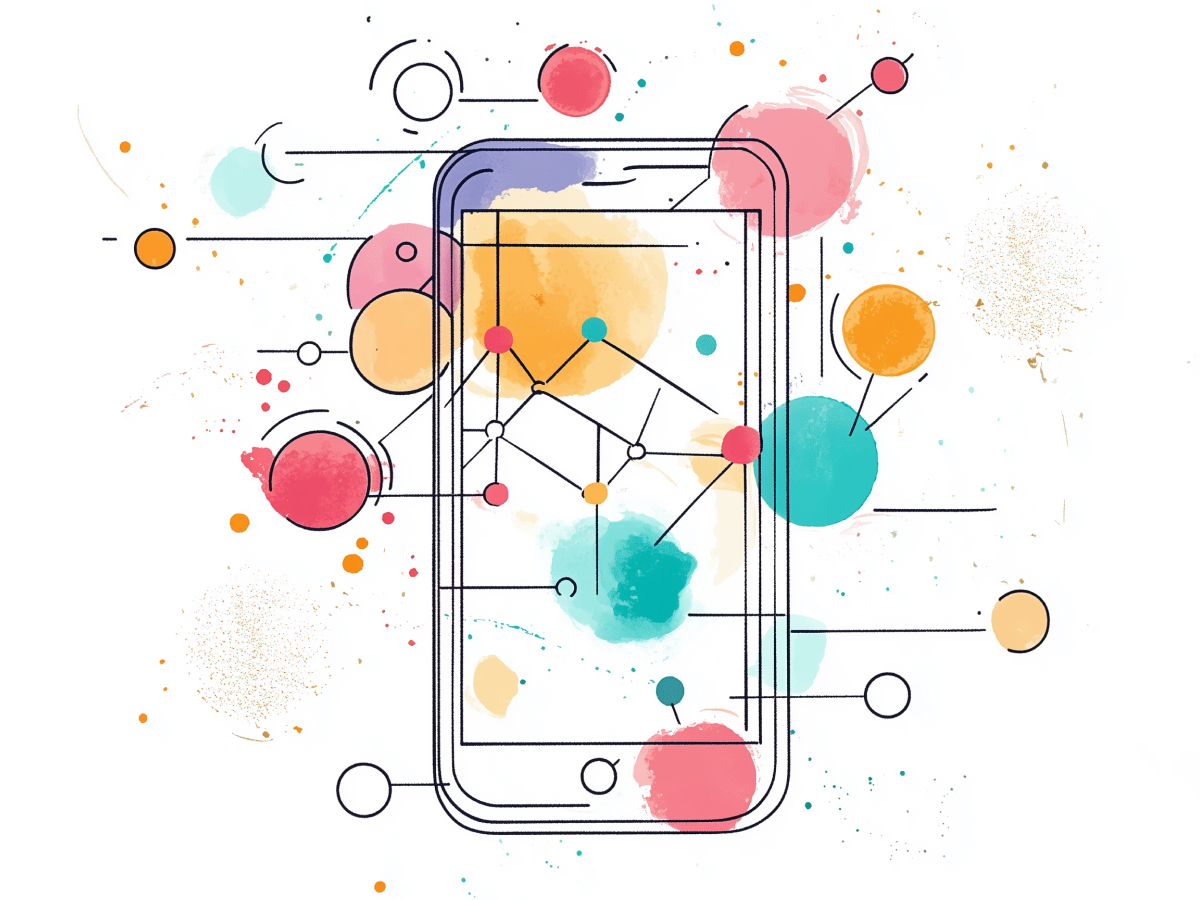Improper use of AI coding assistants can degrade code quality
Right now, AI coding tools like GitHub Copilot and Cursor are changing how we build software. They can write a lot of code fast, good code, most of the time. But “most of the time” doesn’t cut it in a production environment. If you don’t set up the right checks and balances, they can hurt more than help.
When AI-generated code isn’t reviewed properly or is trusted blindly, it leads to problems. Code gets suggested that doesn’t fit with your system, doesn’t follow team conventions, or even contains logical errors that aren’t obvious right away. Before you know it, you’re dealing with a growing pile of technical debt, hidden bugs, and inconsistent architecture.
This doesn’t mean AI is the issue, it’s how you use it. If your developers don’t fully understand the broader requirements or lack context when prompting the AI, the risk of introducing poor-quality code increases quickly. Over time, you’ll spend more resources debugging what seemed like small issues at first. That’s why integrating AI into your team’s workflow should be deliberate and disciplined. No shortcuts.
For leaders running product, engineering, or digital transformation, don’t focus only on how much faster AI can make your team. Ask yourself: is our velocity sustainable? Are we producing high-quality outputs, not just high-volume ones?
Maintain rigorous human oversight through peer reviews
Let’s be clear: AI doesn’t understand context the way your team does. It doesn’t share your business goals, user requirements, or system constraints. It doesn’t know your customers or your legacy systems. Which is why AI-generated code must still go through proper code review. Same as anything else your engineers write.
Peer reviews aren’t just about catching bugs. They’re about alignment. Ensuring the solution fits the architecture, matches the coding standards, and behaves as expected in edge cases. This is especially critical when injecting AI into fast-moving teams. If someone pushes code generated by AI without review, you increase the risk of unseen flaws making their way into production, where it’s costlier to fix them.
You’ll want solid pull request workflows in place. That means assigning reviewers who understand the intention behind the AI-prompted code, not just whether it compiles. You also want to watch out for what developers call “vibe coding”—writing code based on what feels right or what the AI suggests, without checking against real use cases. That kind of casual development process doesn’t scale.
Executives should treat this as a quality and governance question, not just a productivity one. A strong peer review culture, backed by consistent practices, reduces long-term risk. It also helps teams trust that, AI or not, everything that ships has been evaluated by a human who understands the big picture. And for your customers, that’s what matters.
Improve AI output by providing specific and contextual prompts
AI tools aren’t guessing, they’re following instructions. Poor prompts lead to poor results. The more precise your input, the more accurate the output. That’s how these systems are designed to work. If you’re vague, the assistant fills in the blanks based on general examples pulled from training data. That rarely aligns with how your actual system works.
Your developers should be feeding AI assistants clear directives. Define the language. Define the coding style. Provide surrounding functions, expected behavior, and any constraints. If a function interacts with a larger system, explain that. Otherwise, what comes back might look right on the surface but still be wrong for the use case.
This isn’t about overengineering a prompt. It’s about ensuring the AI has enough signal to produce something meaningful, not something generic. Defining the inputs gives you tighter outputs and reduces the time spent correcting or refactoring bad suggestions.
At the leadership level, standardizing prompt practices isn’t optional. It’s a controllable input. If your teams aren’t following consistent instructions when using AI, your quality will fluctuate. That introduces unnecessary risk and slows your ability to ship. Set guidelines early. Make it part of onboarding. Measure how minor shifts in prompt quality lead to better outcomes.
Use encapsulation to isolate AI-generated code
You don’t need to let AI touch everything. AI-generated code should live in well-contained parts of your system. Keep it in clearly defined modules or functions. That way, if something’s wrong or needs to be replaced, you only need to go into one place, not trace issues throughout your entire codebase.
Encapsulation makes testing easier. You run isolated unit tests. You verify that inputs match expected outputs. You lock down interfaces. Because you know the scope, you know what potential problems could exist. That’s not only helpful, it’s efficient.
It also gives you control. When AI code is modular, you have clean boundaries. You can discard suggestions that don’t work without affecting your main logic. You can document where AI was involved. You can assign ownership. That structure makes it easier for teams to maintain accountability.
Leadership needs to ensure this structural discipline is built into how teams implement AI. Without it, any mistake, no matter how minor, infects the larger codebase. With it, you keep problems isolated and manageable. That’s how you scale while maintaining control over quality.
Apply AI tools only to appropriate problems
AI coding assistants solve a specific category of problems well. They’re ideal for tasks rooted in repetition and structure, things like boilerplate setup, documentation drafts, and test script generation. These areas benefit from speed and automation because the patterns are predictable and the stakes are relatively low.
But when you ask AI to make decisions that require deep business knowledge, system architecture understanding, or strategic judgment, it falls short. The output may look composed and logical, but underneath, it lacks intention. AI isn’t thinking about long-term system health, cost of change, or user impact. It’s generating code that seems statistically relevant, not strategically sound.
For C-suite execs, this distinction is critical. If your teams are extending AI use beyond the narrow band where it performs strongly, your ROI drops. Productivity gains get offset by the cost of corrections. Worse, you erode trust in the tool. Internal teams become skeptical, and your innovation velocity suffers.
Set clear boundaries. Define AI’s role. Make sure teams understand when to delegate a task to AI and when human input is non-negotiable. That clarity keeps everyone aligned and reduces time wasted on course corrections.
Use automated tools to enforce code quality safeguards
Good code doesn’t just come from people, or from AI. It comes from process. That process needs tooling. Before anything reaches production, you should be running automated checks that flag maintainability issues, style violations, and structural inefficiencies.
These automated quality gates don’t replace peer reviews, they complement them. While your developers focus on logic, structure, and intent, static analysis tools look at the fine-grain aspects: cyclomatic complexity, syntax, unused dependencies, and other code smells. When used together, these two systems cover a broader range of errors.
If you’re integrating AI into development, automated gates become even more valuable. They give you an objective, repeatable way to assess code quality regardless of its origin. AI doesn’t feel pressure to meet deadlines or manage legacy code, it just generates new output. Without predictive tooling in place, bad decisions slip by unnoticed.
From a leadership standpoint, this is essential infrastructure. These quality gates reduce the chance of post-merge breakage and help maintain long-term code health. It’s one of the lowest-effort, highest-return investments you can make in maintaining reliable development velocity, especially at scale.
Practice secure coding standards when using AI
AI coding assistants don’t understand security in context, they replicate patterns. If those patterns include deprecated practices, unsafe input handling, or weak validation, those vulnerabilities can make their way into your code unnoticed. And because these tools can generate large volumes rapidly, small security flaws compound fast if you’re not watching closely.
Developers need to approach AI-generated code with the same rigor as any external input. That means running security-specific reviews, scanning for known vulnerabilities, and vetting any dependencies or third-party code the AI recommends. Sensitive credentials, tokens, or proprietary logic should never be exposed in prompt inputs. Once that data leaves your secure domain, control is gone.
Executives can’t afford to view this as a niche developer concern. If your system handles customer data, financial operations, or proprietary IP, the security risk is material. Especially since regulatory scrutiny around AI usage and cybersecurity is growing worldwide. Legal exposure from one weak commit could set your roadmap back months.
Operationalize this risk. Train your teams on how to vet AI-generated code. Embed security checks into your workflows. Adjust your risk management frameworks to account for the new surface area AI introduces. These aren’t optional steps, these are the requirements for building trustworthy technology fast.
Monitor and measure the impact of AI-generated code
You don’t improve what you don’t measure. That includes AI-generated code. Just because output is faster doesn’t mean it’s better. You need to track quality, error rates, time-to-resolve, and rework volume across your AI-assisted development. Without insights into the actual impact, you’re guessing, and guessing at scale is expensive.
Bring in metrics that matter. How often does AI-generated code get accepted without modification? How many times does it introduce regressions? Are defect rates trending up or down with AI in the loop? These indicators show whether your current use of AI is moving the needle or holding it back.
For team leads and executives, this visibility is essential. Better tooling adoption, smarter workflow design, and faster iteration cycles all depend on data-backed decisions. If your developers feel faster but delivery quality drops, you don’t have velocity, you have noise.
Use telemetry, feedback loops, and structured reporting to make real-time adjustments. Guide investments, not based on assumptions, but validated performance. This is how AI shifts from being a tool people use to a capability that improves how the entire system operates.
Continue personal skill development to avoid over-reliance on AI
AI coding tools can dramatically boost speed, but speed without understanding is risky. If developers rely too heavily on AI to generate solutions, their problem-solving skills atrophy. They may lose the ability to make critical architectural decisions or debug non-obvious faults because they’re not engaging fully with the logic behind the code.
This isn’t about gatekeeping efficiency. It’s about preserving core engineering capability. Developers need to write code themselves, at least regularly, so their understanding deepens. They need to study what the AI is producing, not just accept it. They need to challenge it, test alternative paths, and sometimes choose to not use the AI at all. That’s how real expertise is built and sustained.
As a leader, you want people who know when AI output is good enough, when it needs adjustment, and when it should be thrown out entirely. That judgment only comes from being hands-on and informed. Otherwise, the risk is not just bad code, it’s a team that can’t recover fast when something breaks.
You can reduce this risk by encouraging continuous education, in both tool literacy and fundamental development skills. Make knowledge-building part of team culture and KPIs. Let engineers explore how the AI behaves under different inputs. Push for clarity in prompts, but also ensure they understand what’s being generated. This level of engagement turns AI from a crutch into a strategic advantage.
Concluding thoughts
AI coding assistants aren’t optional anymore, they’re already in your workflows or on your roadmap. The opportunity is clear: faster delivery, reduced repetitive work, and enhanced team focus on business-critical logic. But speed without control doesn’t scale. And while these tools are powerful, they aren’t self-managing.
Quality, security, and system integrity still depend on smart implementation, clear boundaries, and strong review processes. AI can extend your team’s capabilities, but only if your developers stay engaged, your workflows remain rigorous, and your leadership invests in the foundations, oversight, measurement, and skill development.
For executives, the goal isn’t to replace human intelligence. It’s to compound it. The companies that get this right will move faster and ship with confidence. Everyone else will spend more time fixing than building. Choose wisely.