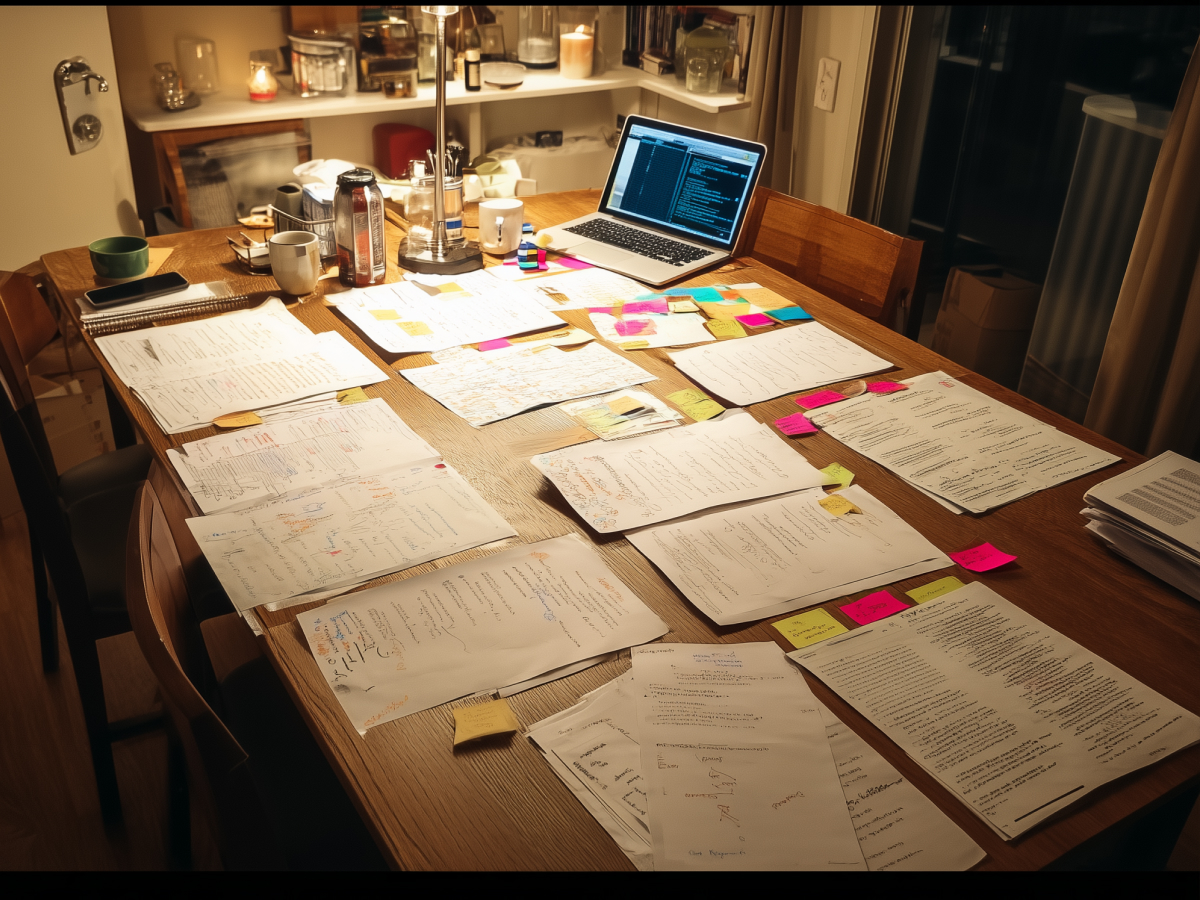AI design patterns foster standardization, efficiency, and scalability in modern AI systems
There’s always a better way to build at scale. If you’ve led a software transformation before, you already know what happens when teams speak different design languages. It slows development, multiplies errors, and introduces risks that take longer to detect. AI is no different, actually, it’s more volatile. One change in prompt structure or model version, and you might break something that was working ten minutes ago.
This is why AI design patterns matter. They’re not theoretical, they’re practical guides that help teams adopt consistent structures to solve common problems. Doesn’t matter if you’re deploying a simple chatbot or scaling out an enterprise-wide recommendation engine. If everyone on the team, product, engineering, ops, compliance, is using the same pattern vocabulary, execution speed increases while complexity decreases. You can track what’s working, what’s not, and iterate faster with fewer surprises.
These patterns are grounded in examples that have already proven themselves. Patterns like retrieval-augmented generation (RAG), role prompting, output guardrails, they’ve been tested in some of the most widely used AI systems today, from GitHub Copilot to Claude and ChatGPT. We’re not talking theory, we’re talking what works in production.
Here’s the big win for leadership: by normalizing these patterns in your organization, you’ll reduce technical debt, boost system reliability, and scale AI initiatives with fewer engineers, and fewer outages. It’s not about chasing the future. It’s about shipping it right, consistently, and fast.
Prompting and context patterns directly influence model behavior and performance
AI systems don’t operate like conventional software. You code behavior in Java or Python, sure. But in AI, behavior is coded in natural language. That’s a massive shift. What you ask the model, and how you ask it, defines how it performs. If your prompt lacks structure or context, you get noisy results. If your prompt is solid, structured, scoped, relevant, output improves instantly.
This is where prompting and context patterns do the heavy lifting. Patterns like Few-Shot Prompting, Role Prompting, Chain-of-Thought (CoT), and RAG offer a way to inject clarity and control into what is otherwise an unpredictable system. They’re a kind of behavioral shaping mechanism. You’re not fine-tuning a model, you’re steering it in real time to behave how you want. And you’re doing it without adding development overhead or retraining cycles.
These patterns extend the life and value of your model investments. Take RAG, for instance. Most models don’t know anything past their training cutoff. Pull in updated facts through real-time retrieval, and now your AI is current and accurate, and less likely to hallucinate. Or use Chain-of-Thought prompting to force transparent reasoning steps. Now your AI isn’t just giving answers. It’s showing how it got there.
Executives should focus here: mastering prompt and context design gives your teams a low-cost way to upgrade model behavior immediately. You’ll reduce errors, increase accuracy, and shorten time-to-value, no retraining, no fire drill deployments. If you want your AI to behave predictably, prompting patterns are your team’s most important tool.
Few-Shot prompting guides model behavior through inline examples
Let’s get direct, large language models aren’t magic. They perform according to the inputs you give. Few-shot prompting is one of the most effective ways to structure those inputs. You provide the model with a few example input-output pairs inside the prompt. It sees the format, understands the task, and mimics that behavior for new inputs.
This works exceptionally well when you need adherence to specific formats, tones, or interpretive styles across different domains. Few-shot doesn’t train the model in a classical sense, it adapts the model in the moment, without needing to fine-tune or switch models. This means you can push the same model into multiple roles depending on business needs: sentiment analysis, structured responses, support summaries, without retraining or increasing compute.
The misconception is that cutting-edge models no longer need this because they perform well zero-shot. That’s only partially true. They can handle basic tasks out of the gate, sure, but few-shot prompting gives you control. It lets your team define nuance, reduce hallucinations, and preserve intent for edge cases. The clearer the expectations you give the model, the fewer surprises you get in return.
For leaders, this pattern is all about return on investment. You’re extending the usability of a single model across many tasks, reducing your dependency on multiple vendors or models. It’s faster to deploy, easier to maintain, and helps keep costs down without sacrificing precision.
Role prompting shapes tone, context, and domain understanding
When you want control over how the AI speaks, what assumptions it makes, or how formal or casual it gets, role prompting gets it done. You tell the model what kind of “persona” it should adopt before it engages with the user. That statement up front, literally one line, can change the entire output style, tone, and focus.
It’s not about gimmicks. Role prompting is now foundational in production systems. OpenAI’s system prompts define behavior before user interactions begin. Anthropic’s Claude models use system-defined roles to guide ethical alignment and personality. This strategy is consistent across enterprise AI deployments because it works, it sets the behavioral frame for how responses are delivered.
When you’re operating in regulated industries, finance, healthcare, legal, you can’t afford ambiguity. You want clearly framed output, appropriate disclaimers, and domain-specific tone. Role prompting delivers that repeatability. You define it once, and that persona sticks through the interaction. You can use it to prompt factual, instructional, humorous, or formal styles, depending on your brand and your compliance needs.
From a leadership standpoint, role prompting is operational leverage. It turns your general model into a domain expert, customer service rep, or technical assistant with one prompt line. That’s fast deployment across departments without custom models or third-party plugins, and it increases user trust because tone and clarity stay consistent.
Chain-of-Thought (CoT) prompting enhances model reasoning through structured thinking
If you want models to deliver better logic, you need to guide how they think. Chain-of-Thought prompting does exactly that. It directs the model to explain steps before reaching a conclusion. This isn’t padding, it’s precision. By encouraging the model to reason step by step, you eliminate guesswork and expose the logic behind a response.
This matters a lot when dealing with multi-step queries, complex decisions, or structured outputs. Asking the model to “think step by step” helps it avoid jumping to premature answers. It slows the reasoning down, clarifies intermediate steps, and allows for internal validation that you can actually follow. That means fewer hallucinations and fewer unchecked assumptions, especially on domain-heavy tasks.
You’ll find CoT prompting recommended by OpenAI and Anthropic for one simple reason: it dramatically improves output clarity. Even frontier models like GPT-4 and Claude-3 benefit from it. The real benefit, though, shows up in smaller or task-optimized models where stepwise logic isn’t built in by default. Give these models a CoT prompt and you gain a measurable boost in output accuracy and interpretability.
For leadership, the value is straightforward, more transparency, fewer surprises. When your teams use Chain-of-Thought prompting, they can audit, debug, and validate AI responses faster. The output becomes not just an answer, but a documented process. That supports compliance, trust, and fault isolation, all of which reduce operational risk.
Retrieval-Augmented generation (RAG) improves precision with real-time, external knowledge
You don’t want your model guessing, especially not when the stakes involve business-critical answers, up-to-date knowledge, or proprietary data. Large language models can’t know what happened after their training cutoff. And unless data is part of that model’s original training run, it’s not accessible. That’s where Retrieval-Augmented Generation changes the game.
RAG pairs a generative model with a trusted external knowledge source. It pulls in relevant documents, database content, or internal files before the model delivers a response. That way, the answer isn’t just based on latent knowledge, it’s augmented with current, relevant, query-specific data. This is how you reduce hallucinations and push accuracy beyond the model’s training scope.
Nearly every enterprise-grade AI system that’s serious about precision is adopting this. If your domain changes monthly, or hourly, you can’t rely solely on static models. With RAG, you’re syncing your AI to reality. That means legal references are current. Internal policy documents are accessible. And technical data is always real-time, not guesswork based on outdated training corpora.
From a C-suite perspective, the value is direct: fewer wrong answers, more auditability, and alignment with your organization’s live systems. If you’ve already invested in proprietary data or knowledge systems, RAG lets AI tap into that value immediately. You’re no longer limited by model training snapshots. You’re operating with full context.
Responsible AI patterns mitigate ethical, safety, and bias risks in AI outputs
Accuracy alone won’t cut it. An AI system can provide factually correct outputs that still carry unintended consequences, bias, harmful language, or outputs that mislead users. That’s where Responsible AI patterns matter. They go beyond correctness to ensure your system is safe, fair, and compliant with ethical standards.
Responsible AI requires design choices that reduce the likelihood of harmful behavior across all user interactions. Adding retrieval systems like RAG helps with grounding, but it’s not enough. You need patterns that address fairness, bias detection, and transparency. These include post-processing filters, re-evaluation loops, and behavioral constraints that activate before responses are delivered to users.
Regulated industries and customer-facing platforms are already integrating these patterns as baseline requirements, not optional considerations. Whether it’s filtering content for age-appropriateness, removing racial or gender language biases, or flagging unverified claims, you handle these risks before they become operational issues, legal exposure, or public failures.
From a leadership perspective, Responsible AI is a reputational and compliance issue, not merely a technical one. If outputs can’t be trusted or aligned with your company’s ethics policies or global regulations, you’re putting brand equity at risk. Responsible AI patterns give you the architectural controls to keep your systems aligned with human intent, and public scrutiny.
Output guardrails serve as a final content filter before responses reach users
Even after careful prompt design and context prep, a model can still generate inappropriate, biased, or unsafe content. Output guardrails are the last line of control. These are rule-based or model-based interventions that act after the model outputs text, reviewing, modifying, or blocking that response before the user sees it.
You can implement guardrails at different layers, basic regex filters for profanity, classifiers for fairness metrics, or scoring systems that evaluate how well the output aligns with retrieved context. Some companies, like Anthropic with Claude, use what’s called a “constitutional AI” approach, where outputs are re-evaluated against an internal set of ethical principles. But even if your provider adds some protections, having your own output guardrail layer is essential.
Domains like healthcare, law, finance, and enterprise productivity can’t tolerate unsafe or unverifiable responses. Guardrails let you define press-safe standards for what’s allowed and what’s not, then enforce those rules systematically, at scale.
From the C-suite lens, output guardrails are a business safeguard. They reduce your exposure to harmful responses getting shipped in production or delivered to your customers. Implemented properly, they improve end-user trust, reduce the need for human review, and allow you to scale responsibly, it’s quality control wired into system behavior.
Model critic pattern provides post-hoc validation using a secondary model
When accuracy matters, and it always should, validation becomes essential. The Model Critic pattern introduces a secondary model that evaluates the outputs of the primary model. This isn’t about duplication. It’s about quality assurance. The secondary model plays the role of an informed reviewer, detecting hallucinations, factual errors, or misleading claims before they reach users or downstream systems.
Some teams choose to run the critic model post-production for auditing purposes. Others apply it during offline QA to benchmark different prompt-model combinations. In environments pushing for high accuracy without major delays, it’s common to run this in shadow mode, passively scoring outputs to guide future improvements. The overhead is manageable, and the gains in trust and stability are significant.
A real-world example: GitHub Copilot uses this structure. Its primary model suggests code, but a second LLM validates that suggestion internally. This keeps suggestions aligned with safe coding practices and avoids risky output in production environments.
Executives evaluating scale-up scenarios should view this pattern as a safety layer, one that improves performance monitoring, supports continuous improvement, and protects against bad outputs that would otherwise go unnoticed in live deployment. Especially in high-risk sectors, using a critic model is not just prudent, it’s mandatory if you want reliable AI at scale.
UX patterns tailor AI interactions to maintain clarity, trust, and usability
Most failure points in AI systems aren’t in the core model, they happen at the user interface. Users misinterpret how to engage the system, get overwhelmed by vague responses, or lose trust after a poorly worded reply. UX patterns are where you solve this. They bridge the technical performance of the system with human expectations.
Modern AI systems require a rethink of how we design user interactions. Users don’t want answers that feel generic. They want responses that are clear, adaptable, and trustworthy. That means providing onboarding cues, signaling uncertainty, enabling real-time editing, and allowing users to explore follow-ups easily. Patterns like “contextual guidance,” “iterative exploration,” and “editable output” give users control and clarity, without adding complexity.
This is one area where design alignment has real downstream impact. Get the experience right, and engagement goes up. Get it wrong, and usage drops, even if the model is technically sound. That’s the gap you need to close.
If you’re leading product or customer experience initiatives, this is where most of the monetizable value lives. UX design informs trust, and trust drives retention. Well-implemented UX patterns reduce support overhead, boost satisfaction, and increase the perceived value of your AI product across markets. Especially when serving global customers, clarity wins.
Contextual guidance pattern aids user onboarding and tool comprehension
Most users don’t read product docs. And with AI tools, expectations are even less clear. That’s where contextual guidance comes in, it provides real-time cues that show people how to interact, what’s possible, and what’s off-limits.
This isn’t about over-explaining. It’s about showing the right information at the right time. When implemented well, contextual guidance lowers cognitive load and increases successful engagement with the system. It can take the form of prompt suggestions, tooltips, or dynamic helper text that surfaces during task execution. Effective examples include what Notion does, offering writing suggestions when users are most likely to engage with content creation.
Contextual guidance also acts as an implicit way to shape user expectations. If your model isn’t optimized for certain topics or behaviors, you flag that early. That avoids user frustration, reduces support load, and improves perception of the system’s coherence and capability. The interaction becomes efficient because users get informed support embedded into the UI, rather than digging through knowledge bases or trial-and-error learning.
For executives thinking about product adoption, contextual guidance increases activation rates and reduces friction during early use. It’s a relatively low-effort addition that delivers high ROI, especially in enterprise scenarios where clarity and confidence drive repeat usage across departments.
Editable output pattern supports Human-AI collaboration by allowing revisions
AI-generated outputs aren’t final. And they don’t need to be. In most workflows, internal tools, writing assistants, planning copilots, users rarely accept the first suggestion without changes. The editable output pattern acknowledges that. It creates room for users to modify, refine, or build on outputs directly within the interface.
This pattern makes collaboration with AI tangible. Instead of forcing the user to regenerate or start over, you’re enabling fast iteration by design. GitHub Copilot gets this right, developers don’t need to approve suggestions as-is. They customize them inline. Other tools, like ChatGPT’s custom instructions or editing layers, offer similar control.
Why it matters: editable outputs reduce the need for the perfect prompt. You don’t have to get it right on the first try. You just need something close, something editable. That lowers user frustration, speeds up output reuse, and increases trust in the system’s utility. It also aligns better with how people actually work.
For senior leaders thinking about user engagement, this pattern matters because it balances automation with human judgment. You end up with higher satisfaction, lower abandonment, and a product that behaves more like a partner and less like a static tool. The final result is better alignment between what the AI delivers and what the user needs.
Iterative exploration pattern enables users to refine or retry AI-Generated content
The first output an AI system generates often isn’t the final answer users want. That’s expected. What matters is how easily a user can refine or regenerate that response without starting over. The iterative exploration pattern addresses this by building actionable feedback loops into the user experience, buttons to retry, sliders to adjust tone or length, or quick controls to tweak key variables.
This pattern gives users the freedom to explore variations quickly, testing different prompts, adjusting the output, comparing options, or reverting to better responses. These micro-interactions improve the user’s sense of control and reduce reliance on manual trial-and-error prompting. In creative and operational contexts, this gets users to their preferred result faster and with more clarity.
Research by Microsoft reinforces this. When users iterate through prompts or responses, later refinements often perform worse than earlier attempts. But allowing users to revert or combine previously generated content improves quality significantly. That means it’s not always about generating newer content, it’s about keeping the best of what’s already on the screen.
For product leaders, this translates to longer session durations, higher retention, and more measurable value per user interaction. Users stop abandoning outputs. They mold them. That lowers friction in adoption, supports personalization without complexity, and increases the efficiency of AI across writing, coding, design, and customer-facing products.
AI-Ops patterns address the reliability and system-level complexity of production AI systems
Deploying AI is not the same as prototyping it. In production, every prompt, config, and model version behaves like system logic. If it breaks or degrades, users notice instantly. This is where AI-Ops patterns come in, practices specifically designed to keep production AI systems reliable, observable, and maintainable at scale.
You still need standard infrastructure disciplines: QA testing, version control, rollback strategies. But with AI, the variables shift. Now, prompts drive behavior. Model updates affect output quality. System observability means tracking token use, latency, hallucination rates, and user acceptance scores. Without AI-Ops, even small shifts, like a prompt update, can quietly introduce regressions you can’t detect until user feedback spikes.
A solid AI-Ops framework ensures your organization catches those issues early. Metrics-driven systems flag regressions immediately. Versioned prompt-model-config combinations prevent untracked changes from slipping into production. Automated pipelines validate updates against golden datasets. It minimizes drift, maximizes consistency, and enables continuous deployment without shipping unstable experiences to users.
For executives managing scaled AI delivery, AI-Ops is non-negotiable. It gives your teams the tools to deliver AI systems that are not just functional, but resilient, capable of adapting, auditing, and evolving without compromising user trust or operational performance. It’s how you turn prototype success into sustained execution.
Metrics-driven AI-Ops guides performance and quality management post-deployment
Once an AI system is live, you need more than observability, you need targeted metrics that reflect actual performance. Metrics-driven AI-Ops ensures your team knows exactly how each change, model update, or prompt variation impacts output quality, user satisfaction, system cost, and speed.
Key indicators include latency, token usage per call, user acceptance rates, hallucination rates, and spike detection through feedback signals. These metrics aren’t just for dashboards, they’re operational tools that trigger decisions. If one version of the model starts performing worse on key flows, the metrics will surface it fast. If a prompt update increases cost without improving quality, the data makes that clear.
Dashboards without control loops are just noise. The strength of metrics-driven AI-Ops is in linking monitoring to automated interventions. You can enforce rollback conditions, run A/B tests, or isolate regressions instantly. Prompts, model weights, and configurations aren’t static, they evolve fast. Without metrics-driven feedback, you’re flying reactive. With them, you’re actively managing risk at the system core.
For leadership, this is what turns AI into a sustainable capability. You’re no longer hoping the system continues to work. You have measurable controls. The system self-reports, and your teams act from data, not just instinct. That leads to more stable production, faster recovery from quality drops, and the ability to iterate without fear.
Prompt-Model-Config versioning promotes repeatability and rollback safety
In traditional software, versioning is standard practice. In AI systems, it becomes essential because behavior doesn’t just come from code, it comes from prompt wording, selected model versions, and configuration parameters. These combinations define your AI system’s real-world behavior, and tracking them as “releases” is what prevents silent regressions.
Ignoring versioning for AI inputs leads to unpredictable, hard-to-debug changes in output. A small prompt tweak might cause shifts in tone, factual accuracy, or user expectations. Without a clear version tagged to that prompt-model-config bundle, your team can’t reproduce or fix issues quickly. Worse, you can’t reliably link output changes to source changes, so quality slips go unnoticed until user complaints escalate.
Mature AI delivery includes automated pipelines that treat these combinations like builds. You track versions, test them against golden datasets, and tag releases with metadata. If test coverage is strong, you can validate whether updates actually improve outcomes. And if they don’t, rollback is fast. No manual guesswork. No downtime.
From a C-suite view, this is about governance. The same discipline applied to software delivery now needs to extend to AI behavior control. It enables compliance tracking, accuracy assurance, and development velocity, all in one operational layer. It turns unpredictable AI evolution into something structured, testable, and aligned with business standards.
Optimization patterns reduce operational cost and bottlenecks in AI deployment
As usage grows, the economics of delivering AI systems change. What’s cheap and fast in development can become expensive and slow in production. Optimization patterns are about managing infrastructure and inference costs without sacrificing quality. They allow teams to deliver fast responses, stay under budget, and avoid system bottlenecks as user volume increases.
These patterns don’t require changes to the core model. Instead, they optimize how requests are handled, through intelligent routing, caching, and batching. In practice, this means fewer unnecessary model calls, smarter allocation of compute resources, and reduced latency. At scale, these adjustments make the difference between affordable operation and runaway cloud expenses.
Optimization patterns are especially valuable when your systems serve varied types of requests, some simple, some complex. If you handle every request with the same heavy model, you’re overpaying. If you cache and batch intelligently, you can maintain speed while significantly reducing cost per call.
For executives overseeing AI as a scaled offering, the message is clear: operational efficiency depends on design discipline early. Optimization patterns extend the life of your existing infrastructure and reduce the need for reactive scaling. This allows predictable budgeting, lower latency SLAs, and higher throughput under pressure.
Prompt caching pattern minimizes redundant computation and latency
The fastest model call is the one you don’t make. That’s where prompt caching delivers value. It stores responses to repeated or similar prompts, so you’re not sending the same queries through the model repeatedly. This applies to both full-prompt caching and prefix caching, where only the static part of the prompt, like system instructions or few-shot examples, is cached, and reused efficiently.
Prompt caching is particularly useful in support bots, documentation tools, or any interface with repetitive user behavior. By avoiding redundant computation, you reduce latency and infrastructure cost. The system responds faster because the answers are already computed, and workloads shift away from expensive model inference.
Amazon Bedrock reports up to 85% reduction in latency for large prompts using prefix caching. That’s not a marginal gain, it’s a structural improvement that drives better user experience and lower cost at scale. Any organization delivering consistent AI experiences across high-volume workflows should be leveraging it.
From a leadership angle, caching enables scale without linear cost growth. It unlocks higher response speeds, reduces model usage fees, and improves the perception of system intelligence, all without adding complexity to user interactions. It simply makes your AI system perform smarter with less effort.
Continuous dynamic batching optimizes GPU usage for high-throughput systems
AI model inference costs can escalate quickly with high request volumes, especially when handled sequentially. Most production systems underutilize computing hardware because they respond to requests as they arrive. Continuous dynamic batching changes that by aggregating incoming requests over short windows, sometimes just milliseconds, and processing them together as a single batch.
This approach significantly increases GPU utilization. Instead of each request triggering a separate model invocation, multiple inputs are grouped and processed simultaneously. That means more efficiency, fewer idle cycles, and a meaningful reduction in per-request costs. The latency increase is minimal, often imperceptible in practical use cases, while throughput and system stability improve under stress.
You don’t need to build custom batching systems from the ground up. Tools like NVIDIA Triton Inference Server, vLLM, and AWS Bedrock already support dynamic batching out of the box. These frameworks give you production-grade capabilities without heavy architectural overhead.
From an executive perspective, continuous dynamic batching is a cost control tool that scales well under load without bottlenecking user experience. It helps normalize your compute spend and lets you handle transaction spikes without overprovisioning. That leads to better infrastructure efficiency and higher system reliability with the same or fewer compute resources.
Intelligent model routing lowers inference costs by matching requests to optimal models
Not every input needs your most powerful, and expensive, model. Intelligent model routing ensures that each request goes to the right model based on input complexity, content type, and system constraints. It introduces a lightweight decision layer at the entry point that evaluates requests and sends them to different downstream models depending on need.
This pattern unlocks efficiency by segmenting traffic. For straightforward queries, a smaller, cheaper model can deliver high performance with lower cost. For tasks requiring more reasoning or domain-specific expertise, routing logic directs these queries to stronger models. The system maximizes quality without overusing high-cost compute on low-effort tasks.
Think of it as an intelligent load balancer for inference. It doesn’t just split traffic evenly, it makes selections based on the value each model adds per use case. Caches and fast-response models handle repetitive inputs; more complex models handle inference that truly benefits from their scale.
From a business operations standpoint, intelligent routing means smarter resource allocation and better control over cost-performance trade-offs. It supports elasticity in demand, improves user experience by reducing wait times, and ensures expensive compute is used only where it matters most. For executives focused on profitability and reliability, this pattern is essential infrastructure.
Several advanced AI design areas exist but were excluded due to scope
There are areas in AI system design evolving rapidly, with strategic implications that go far beyond today’s foundational patterns. These include model fine-tuning, multi-agent orchestration, and agentic AI systems. While not the core focus of this framework, they represent the next phase for companies looking to push the boundaries of intelligence, autonomy, and performance in their AI stack.
Fine-tuning and model customization allow businesses to optimize large language models for domain-specific use cases. This matters when general-purpose models are either too expensive or too imprecise. Techniques like Low-Rank Adaptation (LoRA), knowledge distillation, or Quantization are being used to significantly shrink model size while retaining performance, or to enhance understanding of proprietary terminology. Platforms such as Hugging Face, Google Vertex AI, and Amazon Bedrock already support these pipelines, making them deployable at a practical level.
Multi-agent orchestration is also becoming more relevant. As AI workloads grow more complex, single-model systems often fall short. Orchestrating multiple specialized models or agents to collaborate on subtasks, while maintaining alignment and memory, is an active area of innovation. Emerging design patterns include Role-Based Collaboration, LLM-as-a-Judge systems, and Reflection Loops. These approaches unlock higher reasoning performance by distributing responsibility across cooperating agents.
Agentic AI, systems capable of autonomous decision-making and execution, is the next strategic leap. These agents integrate task planning, tool usage, and real-time feedback to operate without constant human input. They’re already being explored for workflows such as automated research engines, customer ops, and software engineering automation. While powerful, they also introduce new governance, safety, and dependency concerns. That’s why these systems demand specialized design guidelines and risk-mitigation strategies.
For senior decision-makers, the implication is clear: foundational patterns provide stability now, but these advanced patterns are where future differentiation, and disruption, will occur. Investing in the right infrastructure today ensures your organization can move into these advanced domains without having to rebuild from scratch. The goal is to stay adaptable, not reactive.
The bottom line
You don’t need more models. You need better systems. AI isn’t just a tooling upgrade, it’s a structural shift. And just like any shift, what separates short-term hype from long-term value is design. Teams that invest in clear patterns, from prompting to optimization to ops, build faster, scale cleaner, and recover from failure without scrambling.
This isn’t about complexity. It’s about discipline. Design patterns reduce risk, cut operational waste, and create repeatable pathways from prototype to production. They help you move fast without losing control. That’s where the real advantage sits, not in chasing every model update, but in building AI systems that behave predictably at scale.
For execs, this means asking better questions: Is your team relying on fragile hacks or reusable structures? Are you tracking what changes and why it matters? Are you optimizing only for what dazzles in a demo, or for systems that stay stable under pressure?
The opportunity now isn’t just to ship AI products. It’s to build organizations that can do it again and again, with speed, clarity, and confidence.