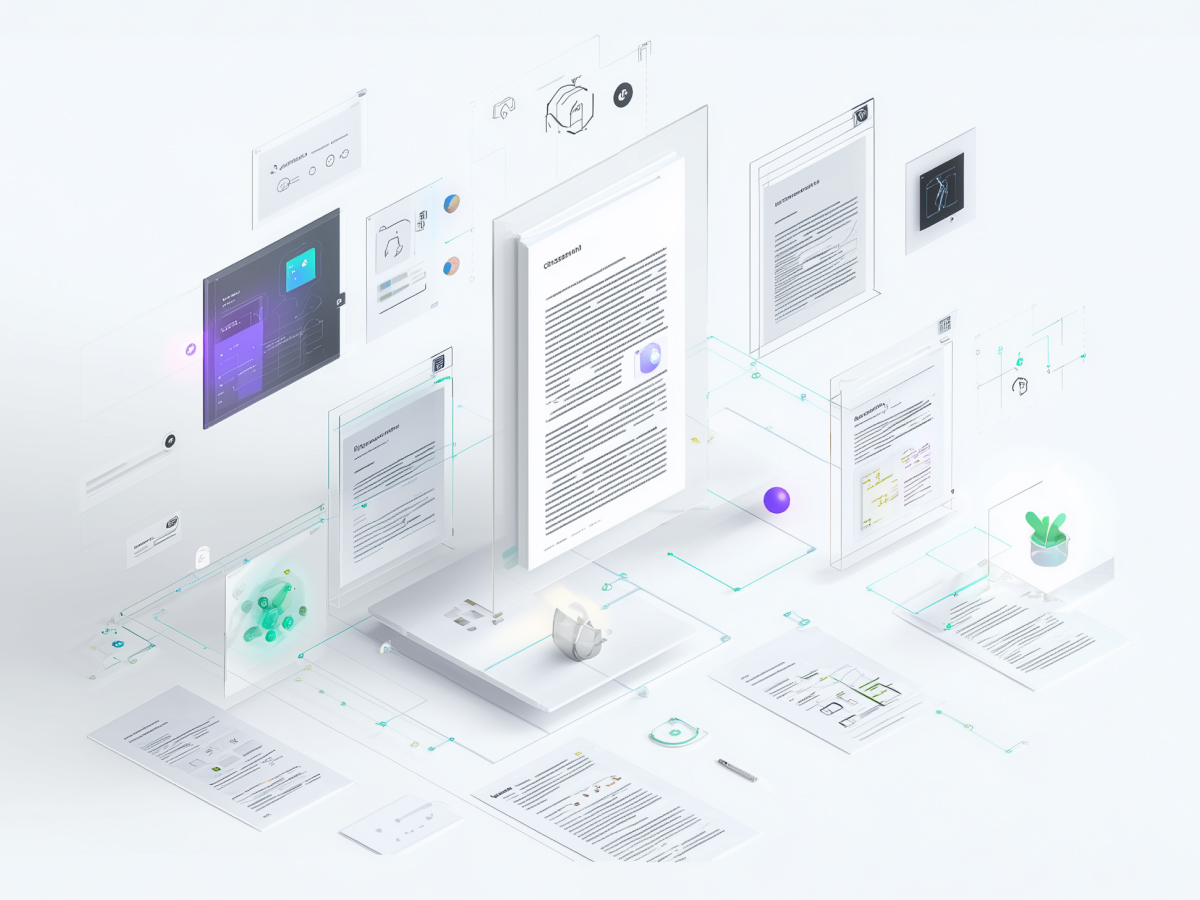AI interfaces are redefining how users interact with digital products
We’re at an inflection point. Interfaces are no longer static maps with buttons and pre-planned paths. They’re intelligent layers capable of interpreting intent, adjusting in real time, and suggesting what comes next, sometimes even before the user knows what they need.
The shift didn’t happen overnight. We’ve come from rigid desktop systems, navigated through mobile and cloud-based platforms, and landed in an age where interfaces think while you work. AI isn’t just an add-on feature, it is becoming the interface. Products like ChatGPT, Alexa, and embedded copilots in CRMs or coding tools don’t just wait for commands. They engage with context, assess behavior, and take action, shaping a fundamentally new way of interaction.
This changes the game for product design and business strategy alike. When interfaces no longer rely on step-by-step logic but adjust dynamically, it forces a rethinking of how workflows are built, how software is structured, and, most importantly, how value is delivered. You’re not selling a tool anymore. You’re offering a colleague, a partner. And it learns with every click.
To stay relevant, companies need to start optimizing for adaptability. Not just in the system’s back end, but in what users experience at the surface layer. That’s where the relationship builds, or breaks.
Designing AI interfaces requires a philosophy shift from control and predictability to adaptability and uncertainty
Most product designs used to be about defining paths: A leads to B, B leads to C. Outcomes were predictable, and that predictability was the hallmark of good UX. In AI-first products, that model doesn’t hold. You don’t fully control what the system says next. The AI interprets, adapts, and even improvises. That means design teams need to build for uncertainty, on purpose.
This introduces a more complex set of expectations. The system needs to make sense of vague inputs, clarify confusing requests, and respond with useful value, even if the input isn’t clean. AI has to manage nuance the way humans do. It’s not waiting for exact instructions anymore.
That adds risk: unstructured outputs, unexpected behaviors, situations the original design never anticipated. But that’s also where differentiation is born. When your product handles ambiguity better than the competition’s, you win. And with AI as the core, ambiguity is the norm, not the exception.
For leadership, this requires a new mindset around feedback loops, system correction, and design resilience. Building for adaptability means embedding continuous learning into your architecture, from backend to UI. It also means investing in safeguards that give users clarity and control when systems behave unexpectedly.
We’re no longer designing to reduce error paths. We’re designing to handle the fact that the path forward isn’t always clear, and that’s okay, if you’re building the system to evolve.
AI-enhanced products often use hybrid interfaces to ease users into new paradigms
Most digital products today are transitioning to AI gradually, not through full reinvention, but through calculated integration. We’re seeing hybrid interfaces emerge everywhere. These systems preserve the reliability and structure of traditional software while embedding predictive logic, voice interfaces, and conversational elements across key touchpoints.
It’s smart. Full redesigns are costly, risky, and often unnecessary. By introducing AI features inside familiar user environments, like sales CRMs with chat assistants or content platforms with predictive recommendations, companies reduce friction. They avoid overwhelming users and still increase efficiency where it matters.
For executive leaders, this presents a clear path forward. Enhancing your current platforms with AI layers puts you ahead without forcing large-scale system migrations or retraining. You create value by improving what already works, and you gather feedback faster because users keep interacting with core workflows they understand.
This strategy accelerates both time-to-market and adoption. It also gives product teams room to experiment, measure impact, and tune behavior without destabilizing the user base. Transformation doesn’t always need to be disruptive. Sometimes, enhancing incrementally delivers better returns than starting from zero.
The future of AI interfaces follows three overlapping design strategies
AI products today aren’t built from one universal blueprint. Leaders across industries are designing interfaces around three overlapping strategies, each focused on solving different problems.
Flow-First strategies are about guiding users through multi-step tasks end-to-end. These interfaces emphasize clarity and progression, using natural language to move through complex workflows. The system can clarify, adapt, and keep users focused without requiring traditional navigation.
Augmented UIs preserve the structure and visuals users recognize but enhance them with real-time adaptation. These interfaces detect behavioral context, anticipate next steps, and optimize content or layout on the fly. This keeps the product familiar while ensuring it’s smarter beneath the surface.
Then there’s Human-Centered design, where decision-making remains firmly in the user’s control. The AI doesn’t automate unilaterally; it suggests, summarizes, assists. This is especially important in scenarios involving risk, compliance, or high-value transactions. When transparency and control are non-negotiable, AI features have to support, not replace, judgment.
You don’t need to choose between these strategies. Most forward platforms blend elements of all three. And doing that well means knowing your product’s context. Leaders should partner closely with design teams to evaluate where high automation makes sense, where decision support brings efficiency, and where human override must remain visible.
AI is no longer just a feature. It’s a design philosophy. Knowing when to let it guide, personalize, or simply assist is what separates good products from indispensable ones.
Data-driven design fuels adaptive and personalized AI interfaces
We’ve known for years that data drives optimization. What’s changed is how that data gets applied at the interface level. In AI systems, user data doesn’t sit quietly in dashboards, it actively shapes what users see, what gets suggested, and what actions are surfaced.
Behavioral signals, real-time telemetry, historical patterns, AI interfaces use these in live environments to respond with precision. The interface adapts with the user. It can prioritize information, automate low-friction decisions, and reduce clutter by anticipating what matters most in the moment.
We’re already seeing it deployed in customer apps that push relevant playlists at optimal times, sales tools that generate action lists from typed prompts, and internal dashboards that flag anomalies without requiring active investigation. These systems not only react, they preempt, based on what the data says is likely or useful.
For C-suite leaders, this signals a critical infrastructure mandate. Without clean, contextual, and well-governed data, your AI layers don’t convert to business value. You need more than a machine learning algorithm. You need systems wired to capture accurate behavior, process it ethically, and use it to improve performance in real time.
Invest in telemetry, instrumentation, and feedback loops across your products. They are the foundation for adaptive UIs that learn, and for experiences that stay relevant no matter how your users change.
AI transforms search from a static input/output model to a guided, conversational experience
Traditional search assumes the user knows exactly what they’re looking for. AI changes that assumption. It allows a system to understand incomplete input, interpret meaning, and guide the user toward something useful, even when the original question isn’t well-formed.
This means systems don’t just return results. They ask clarifying follow-ups, present summaries, reorder recommendations based on driver signals, and suggest next steps. The experience feels collaborative. It evolves based on context and behavior instead of following rigid logic.
AI-powered search interfaces handle ambiguity with another level of precision. They deliver snippets before full answers are requested. They group results to reduce scanning effort. They adapt to the user’s history and surface what’s most relevant quickly. In tools like Google and platforms like Perplexity, these enhancements are already improving engagement and reducing the cognitive load of navigating information.
For executive teams, the takeaway is straightforward: search is no longer just a feature. It’s a core differentiator. When implemented well, it keeps users inside your product longer, reveals insights faster, and cuts down on user error in exploration-heavy environments, especially when users don’t even know where to begin.
Build AI systems that do more than respond. Build systems that help people ask better questions, and guide them toward answers worth acting on.
Trust and control are central to AI interface usability
The smarter your AI systems get, the more critical it becomes to let users guide how that intelligence behaves. People don’t just want results, they want influence over the process. They want to know why something happened, how to reverse it, and how to shape future outcomes.
Interfaces that provide clear controls, undo options, manual overrides, feedback tools, adjustable settings, are easier to trust. They give users visibility into system logic and the ability to redirect when things don’t align. Without this, even accurate AI can feel opaque and unpredictable.
This matters even more when AI takes initiative. If your interface can generate actions or automate processes, the user must have a simple way to review, approve, or reject. Controls shouldn’t feel like an afterthought. They should be built into the flow and visible at every decision point.
Leaders need to ensure engineering and design teams prioritize explainability and reversibility. It’s not enough to deliver intelligence, you have to show how the system arrived there. Displaying why a recommendation appeared, allowing rapid rollback, and making generated content editable by default are minimum standards.
You build lasting trust not by avoiding mistakes but by giving the user power to respond. Confident AI is useful. Controllable AI is valuable.
Blending multiple interaction models improves accessibility and usability in AI interfaces
Users don’t interact in one way. Some speak, some type, some tap, some scroll. Context, environment, and preference shift constantly. And yet even today, too many AI systems are locked into narrow interaction models, often just chat or voice. That’s a design flaw, not a feature.
Multimodal interfaces, where users can move between text, voice, visuals, and buttons, adapt to whatever is simplest and clearest for the moment. AI systems that support these flexible modes meet the user where they are, without forcing a change in behavior.
A well-executed blend means traditional UI elements like sliders, carousels, or prompts coexist with AI-generated suggestions, summaries, or explanations. It works both ways: the AI can adapt based on user input type, and the UI can allow quick changes without breaking the experience.
From a business standpoint, this increases accessibility, reduces onboarding time, and opens your platform to more users, especially in global markets, where user preferences vary widely. Supporting input diversity is not just inclusion, it’s smart product strategy.
If your interface only supports one input type, it’s not finished. The goal is to make interaction natural, so people don’t think about the interface, they just get results. AI should support this quietly and effectively, without locking users into a single way of talking to the system.
AI design centers on flows, not screens
Traditional software was built around static layouts, menus, tabs, fixed dashboards. AI changes the structure. Interfaces now respond dynamically to user input, shaping the experience in real time and focusing on task completion over navigational steps.
In this model, the screen is just a temporary frame. What matters is the path the user takes to reach an outcome, and how quickly the system adapts to each step. AI doesn’t just support the user’s goal, it progresses the task by responding with the next most relevant action, not just offering a new screen.
This shift requires a new design discipline. Rather than mapping out pages in advance, teams define decision flows, conditional triggers, and progressive reveals. The goal is to reduce friction while enhancing clarity. Interfaces offer just enough information to move forward, then adapt based on what the user does next.
For leaders, the takeaway is clear: invest in behavior-driven design thinking. Build systems that emphasize seamless task progression under varied input conditions. This future-forward approach leads to faster completions, lower abandonment rates, and better alignment between software behavior and business goals. You’re not building stacks of screens. You’re optimizing for momentum and responsiveness.
The key to AI interface success is explainability, usability, and adaptability
The raw intelligence behind an AI system is only part of what makes it successful. If users don’t understand how it works, or can’t shape its behavior, it doesn’t matter how advanced the models are. Usability outperforms complexity every time.
You want the system to explain itself clearly. Why it recommended something, why it triggered automation, or how it interpreted the prompt. This is transparency at the interface level. It turns passive users into confident operators of the technology, increasing both effectiveness and trust.
Alongside that, users must be able to adapt the system in real time. Editable results, override controls, and confidence indicators aren’t just UX features, they are critical functionalities in AI environments. They’re what allow users to continuously refine outputs without friction or rework.
The best interfaces aren’t aiming to prove how advanced the AI is. They’re designed to align with how people actually think and work. This is what makes intelligent systems usable, predictable, and consistently effective.
For executives, the mandate is this: prioritize systems that serve the user first, not the algorithm. AI is a resource. You extract the most value when it’s explainable, steerable, and flexible enough to match human interaction with machine capability. That’s where product advantage lives.
Final thoughts
AI isn’t just changing software, it’s redefining how people interact with it. The interface is no longer a passive layer. It’s active, adaptive, and shaping outcomes in real time. That means design can’t stay focused on screens or buttons. It needs to focus on behavior, context, and trust.
For business leaders, the priority is clear: build systems that guide, learn, and stay accountable. Intelligence on its own doesn’t deliver value. Usability, transparency, and control do. Whether you’re embedding AI into an existing platform or building from scratch, the moment to rethink what a good interface looks like isn’t in the future. It’s now.
The companies that win this shift won’t be the ones with the flashiest tech. They’ll be the ones designing for how people actually work, with systems that respond, explain, and improve over time. Get that right, and the results take care of themselves.