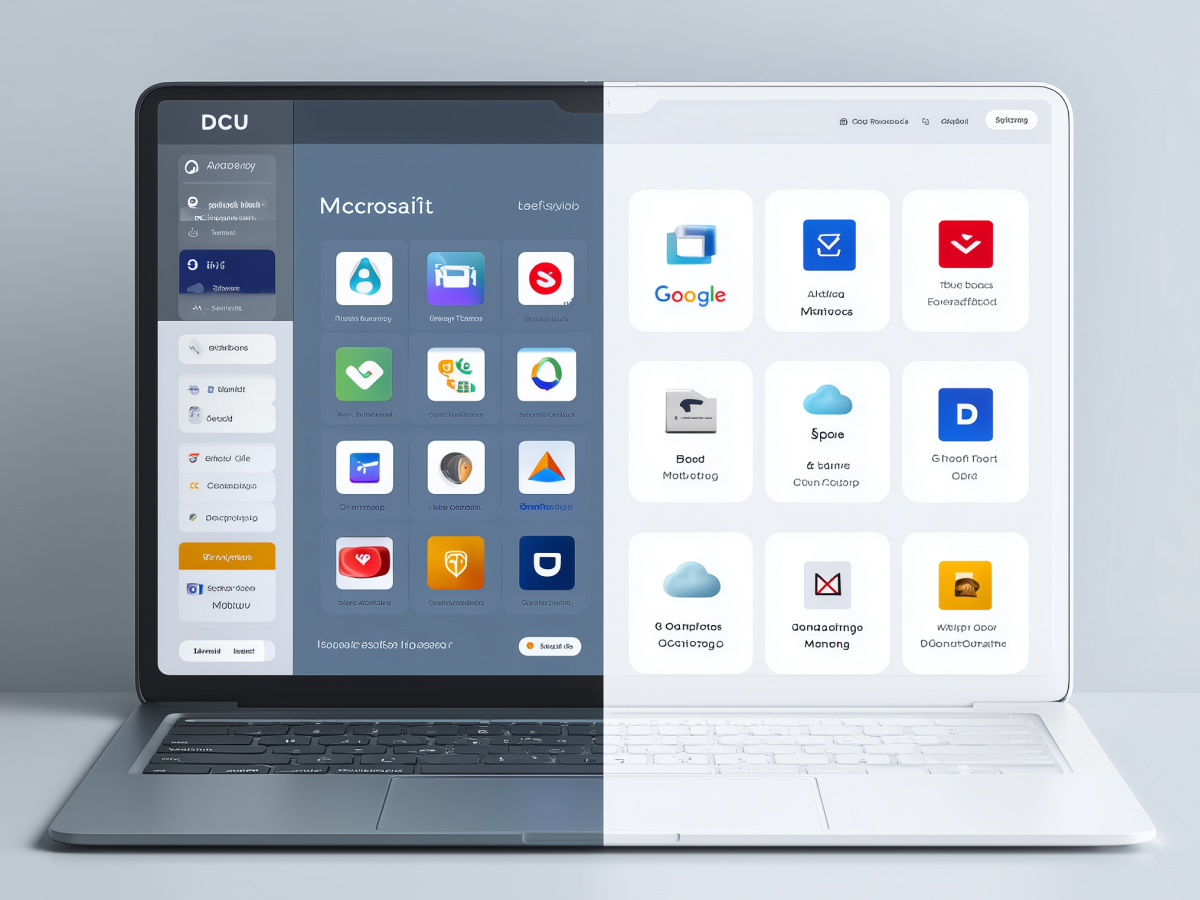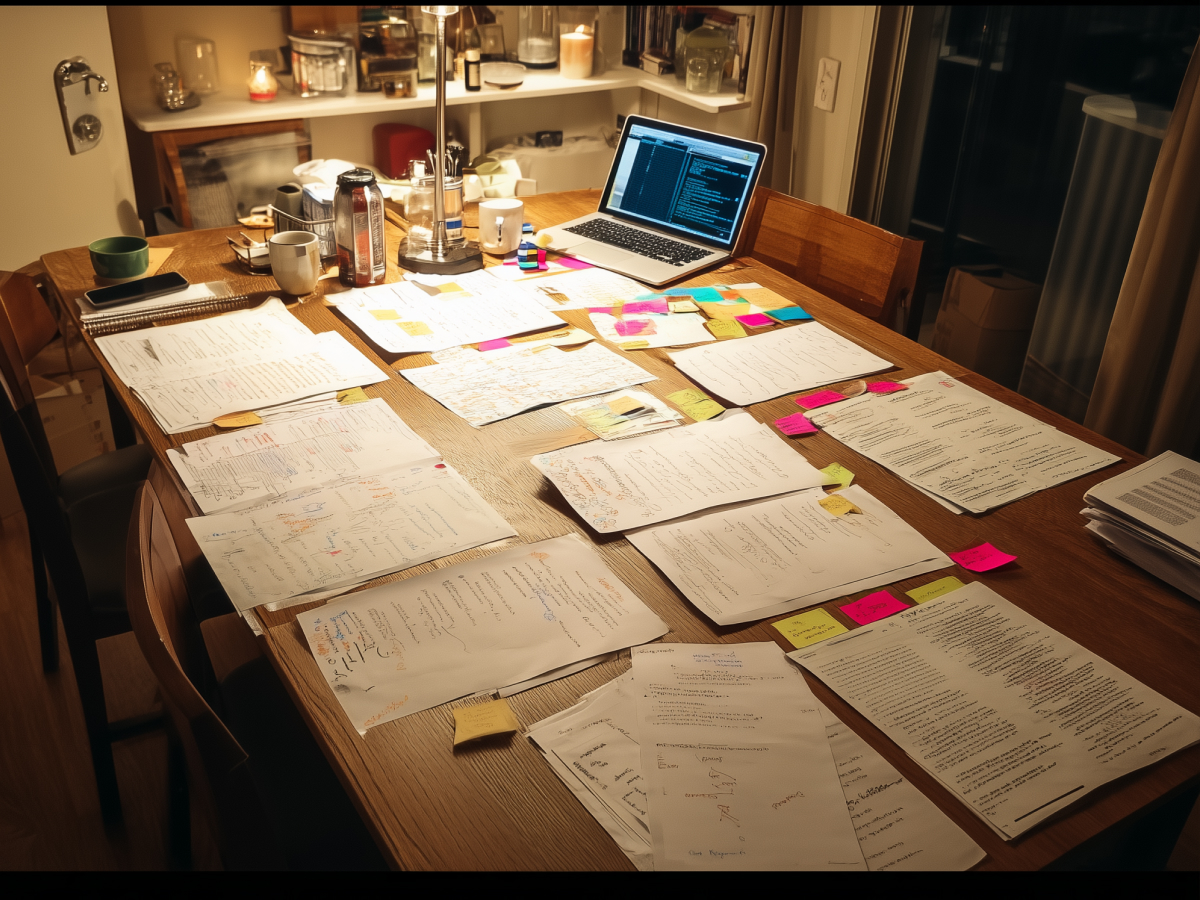Browsers as the central enterprise workspace demand in-browser security
Let’s be clear about something: the browser has become the main operating environment for enterprise users. They don’t spend most of their day floating between desktop apps anymore. They live in the browser, handling documents, submitting forms, pushing data across systems, and now increasingly injecting sensitive company information into GenAI tools. And even though all this critical activity happens right in front of us, most enterprise security systems remain blind to what’s going on inside the browser session itself.
That’s a problem. Traditional tools, network firewalls, endpoint agents, access brokers, can’t see or enforce anything meaningful once the user is in a browser tab. This gap is where most of the risk now lives: employees copying proprietary data, uploading files, and interacting with AI models that log more than they tell you.
We can’t tackle today’s threats with yesterday’s models. Security has to evolve to where the real activity lives, in the browser. Waiting for a downstream alert after data leaves the environment is too late. Smart enterprises are already moving in-session security directly into the browser, closing that visibility and control gap while staying aligned with how people actually work.
Strategic choice: enterprise browsers versus secure browser extensions
Now executives are facing a decision. There are two viable ways to close that in-browser security gap. You either introduce Enterprise Browsers, a purpose-built browser that locks things down by design, or you install Secure Browser Extensions inside the browsers your teams already use.
Enterprise Browsers give you strong controls. They isolate sessions, separate personal from corporate activity, and enforce strict guardrails on sensitive data. But to get any of that, users have to switch browsers. That depends on behavior change, and as any executive knows, expecting people to change their habits on schedule is unrealistic, especially in hybrid work environments with third-party contractors and unmanaged devices in the mix.
Secure Browser Extensions take a different route. They work inside standard browsers, like Chrome and Edge, so users stay in their comfort zone. You can push identity-aware controls based on real-time context, like blocking a form submission if someone’s logged in with a personal account. The extension sees the DOM, the structure of the page itself, so it can redact, block, or log activity as it happens. It’s a surgical approach that builds on what people already use, without forcing change.
C-suite leaders need to decide which model aligns with how their teams operate, and how tightly they want to control browser sessions. There’s no one-size-fits-all answer here. But staying put while browser activity explodes in risk? That’s the one option you can’t afford.
User adoption challenges favor secure browser extensions
Default behavior is powerful. Most employees don’t consciously choose which browser to use every day, they’ve already made that choice, and reinforcing it across personal and professional tasks. That habit is difficult to break, and trying to force a change often backfires. If adoption becomes a roadblock, even the most secure solution ends up underused and ineffective.
This is where Secure Browser Extensions have a clear advantage. They work inside the browser people are already using. No one has to switch, no extra training is needed. The security improves without asking employees to change how they work. For organizations with unmanaged devices, contractors, or external collaborators, extensions also deliver consistency. The extension doesn’t care who owns the device, it cares about what’s happening in the session, and it enforces policy accordingly.
If you need a security solution that scales fast and fits naturally into existing workflows, extensions give you that momentum. Users keep moving, security gets enforced, and implementation doesn’t grind operations to a halt. That’s a strategic win when time and trust both matter.
GenAI exposure highlights in-session browser risks
The rise of Generative AI inside enterprise workflows has amplified existing browser risks and exposed new ones. Employees are pasting sensitive business data, like product roadmaps, code bases, and client information, into GenAI prompts. Once that data is entered, it’s often stored, learned from, or even shared in ways the enterprise can’t track. What’s worse, there’s no native audit trail inside the browser to say what was sent, when, and by whom.
This is a critical layer of risk that both Enterprise Browsers and Secure Browser Extensions aim to contain. Enterprise Browsers can isolate usage and enforce strict boundaries, keeping AI interaction limited to known, approved behaviors. But only if users stay within the Enterprise Browser. If they revert to their default environment, those controls don’t apply.
Secure Browser Extensions, on the other hand, monitor the DOM directly. That means they can detect when someone enters a prompt into a GenAI window, determine whether it contains risky content, and take action, redact, warn, or block input, based on that live session. They can also apply identity context, distinguishing between a work login and a personal one, and enforce policies that fit that distinction.
Executives need to treat GenAI usage as a live threat vector. It’s a clear and measurable way that sensitive information can leave your environment undetected. If the browser is now the workspace, then browser-native protection isn’t optional, it’s urgent. And when it comes to AI, real-time, in-session controls matter more than ever.
Broad device and environment coverage through secure browser extensions
Security today has to extend beyond company-issued laptops. Your teams are distributed. Some use unmanaged devices. Others are contractors or temporary collaborators who may never touch corporate hardware. But the browser is still the main touchpoint for their work. If you can’t secure what’s happening in their browsers, then you’re missing a huge part of your risk surface.
Secure Browser Extensions handle this well. They activate inside mainstream browsers, Chrome, Edge, regardless of who manages the device. That means controls remain consistent across your workforce, whether they’re full-time employees on encrypted laptops or freelance developers on their personal machines. Your security policy applies uniformly across sessions, with no need to install and manage an entirely separate browser.
From a leadership perspective, this is about coverage without forcing complexity. You get protection across varied environments without disrupting the ecosystem your teams already use. It creates extensibility without friction, something that’s harder to achieve with dedicated Enterprise Browsers, which rely on every user maintaining compliance through specific installations and configurations.
Enterprise browsers deliver deep control but at the expense of operational flexibility
Enterprise Browsers offer a stronger grip on what happens in a session. They’re designed to isolate work from non-work activity, block unauthorized behavior, and lock in tight control over sensitive actions like copy/paste, file sharing, or GenAI usage. If your environment demands strict compliance or high-assurance security, this level of precision is valuable.
But there’s a trade-off. These browsers only deliver protection if they’re used consistently. That means getting employees to fully adopt a new browser, one they’re not familiar with, and one that doesn’t sync with their personal preferences or habits. The deeper the controls, the lower your flexibility in how users operate across devices.
You also take on additional operational overhead. Running a parallel browser environment means managing updates, handling compatibility issues, and offering support for an entirely new application layer. It becomes another surface area for IT teams to support, while still needing to monitor compliance and enforcement to confirm users aren’t bypassing the controls by switching back to more convenient tools.
For enterprises with tightly controlled workflows and regulatory pressure, the stronger boundaries of Enterprise Browsers may justify the operational lift. But if your environment requires speed, scale, and cross-device coverage, you need to weigh those benefits against real constraints on flexibility and adoption.
Simplified operations and centralized integration favor secure browser extensions
Secure Browser Extensions are just easier to deploy as they connect directly into your existing enterprise tech stack. That matters. Your security environment already includes identity management platforms, SIEM tools, Zero Trust architectures, and endpoint telemetry systems. Extensions can interact with these systems in real time, streaming data from the browser layer into your broader detection and enforcement workflows.
This means your teams gain immediate access to context-rich signals from inside the browser, who is doing what, in which domain, under what identity. These signals enhance decisions around trust, access, and control, helping security operations move with context. Activity inside the browser becomes part of the total picture, no longer a blind spot.
You also avoid the deployment and support complexity of introducing a new application. Extensions install silently across fleets, update automatically, and require no retraining. Users don’t notice them. They just continue working, while your teams gain deeper access to what matters. Centralized policy enforcement becomes simpler. Admins can push updates and new rules without user friction, and ensure compliance across diverse environments.
For executives focused on operational efficiency and scale, this model reduces overhead without reducing control. You streamline browser-layer security while staying tightly aligned with your broader infrastructure strategy. That’s how modern enterprise security should operate, quietly integrated, broadly connected, and always reinforcing the systems you already trust.
Concluding thoughts
The way your teams interact with the browser defines how your business handles data, security, and productivity every single day. If the browser is where work happens, it’s also where risk concentrates. You can’t afford to ignore that.
Enterprise Browsers give you strong, structured control, but ask for more from your users. Secure Browser Extensions offer wide coverage and seamless integration, but slightly less rigidity. The right move depends on how you balance control, speed, scalability, and user adoption in your environment.
What matters most is deploying the model that fits your workforce, supports your operational goals, and adapts to real threats inside the browser. In-session controls are the next baseline for enterprise security. Choose the approach that lets you move fast, stay secure, and keep your teams focused where it counts.